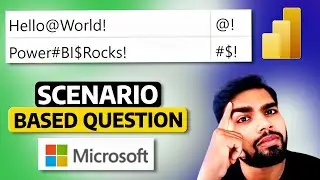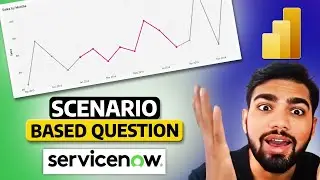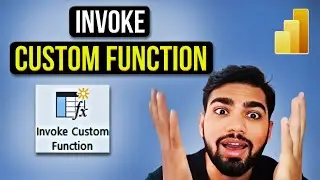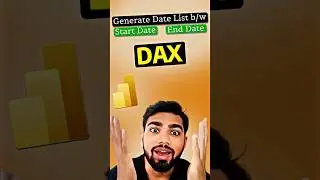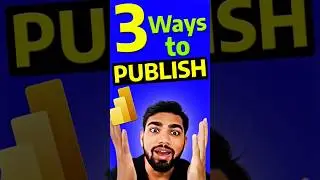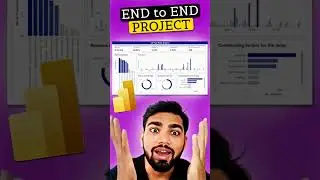How To Change Slicer Background Color in Power BI
In this video, I have come up with a workaround to show how can you use different color for selected value of your slicer as per your color palette of the Power BI report.
Learn Power BI through my other Videos :
1.End to End Power BI Project in 40 min: • End to End Power BI Project in 40 Min...
2.How to Create Bookmark with a Slicer in Power BI: • How to create Bookmark with a Slicer ...
3.Create dynamic charts with TOP N : • Create dynamic Pie chart in Power BI ...
4.How to Join Two Tables with Multiple columns in Power BI: • How to Join Two Tables on Multiple co...
5.How to Create a Date Table in Power Query: • How To Create a Date Table in Power Q...
6.How to Create a Date Hierarchy in Power BI: • How To Create A Date Hierarchy in Pow...
7.Most useful DAX shortcuts in Power BI: • Most Useful DAX Shortcuts in Power BI...
8.End to End Power BI Project using NLP in 15 min: • End to End Power BI Project in 15 Min...
9.DISTINCT vs VALUES: • End to End Power BI Project in 15 Min...
10.Generate Dates between Start Date and End Date in Power BI : • Generate dates between Start Date and...
#powerbi #slicer #tutorial