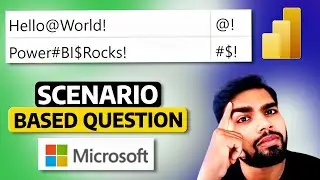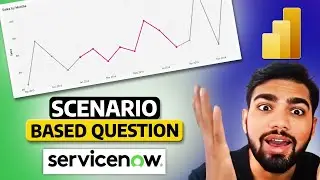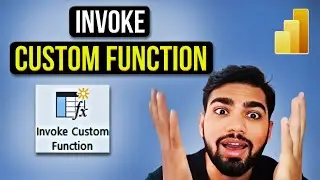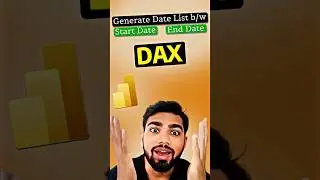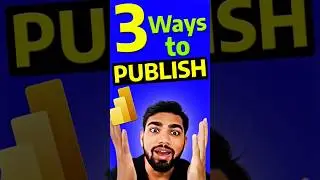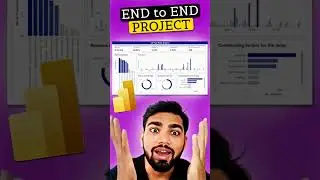Highlight Line Segment with Different Colors in Power BI | Scenario-Based Interview Question
Master the technique of highlighting specific line segments with different colors in Power BI! In this video, I’ll guide you through a scenario-based interview question that challenges your Power BI skills. Whether you’re preparing for an interview or looking to enhance your data visualization techniques, this tutorial will provide valuable insights. Learn how to apply conditional formatting to line charts and make your reports more dynamic and informative.
➖➖➖➖➖➖➖➖➖➖➖➖➖➖➖➖➖
🔔 Subscribe my channel to keep learning - / @bitricks
➖➖➖➖➖➖➖➖➖➖➖➖➖➖➖➖➖
⭐ Learn Power BI through my other Videos ⭐
Complete Power BI Project 2023 - Sales Report: • End to End Power BI Project | Dashboa...
End to End Power BI Project in 40 min: • End to End Power BI Project in 40 Min...
Create dynamic charts with TOP N : • Create dynamic Pie chart in Power BI ...
How to Join Two Tables with Multiple columns in Power BI: • How to Join Two Tables on Multiple co...
How to Create a Date Table in Power Query: • How To Create a Date Table in Power Q...
How to Create a Date Hierarchy in Power BI: • How To Create A Date Hierarchy in Pow...
How to Create Bookmark with a Slicer in Power BI: • How to create Bookmark with a Slicer ...
DISTINCT vs VALUES: • End to End Power BI Project in 15 Min...
Generate Dates between Start Date and End Date in Power BI : • Generate dates between Start Date and...
➖➖➖➖➖➖➖➖➖➖➖➖➖➖➖➖➖
Tags:
Power BI, Power BI tutorial, Power BI tips, Power BI Performance, Power BI, Power BI tutorial, Power BI, Power BI tutorial, Power BI interview question, Highlight line segment, Power BI line chart, Conditional formatting Power BI, Power BI tips, Power BI advanced, Data visualization, Power BI scenario, Power BI techniques, BI Tricks, Power BI conditional formatting, Power BI chart customization, Power BI data visualization, Power BI for interviews, Power BI skills, Data analytics, Business intelligence, Power BI how-to, Power BI for professionals, Power BI chart techniques, Power BI dynamic visuals, Power BI color formatting, Power BI chart formatting, Power BI line chart customization, Power BI tricks, Power BI best practices, Power BI data insights, Power BI reporting, Power BI training, Power BI for data analysts, Power BI tips and tricks, Power BI hacks, Power BI chart design, Advanced Power BI, Power BI visualization tips, Power BI learning, Microsoft Power BI, Power BI conditional colors, Power BI dashboard design, Power BI customization, Power BI line graph, Power BI dashboard tips, Power BI chart tricks, Data storytelling with Power BI, Power BI visualization hacks, Power BI line charts, Power BI advanced formatting, Power BI design tips, Power BI chart tricks, Power BI visual tricks, Power BI report building, Power BI chart tips, Power BI user interface, Power BI UX design, Power BI data storytelling, Power BI reporting skills, Power BI color coding, Power BI for business, Power BI data presentation, Power BI data exploration, Power BI color schemes, Power BI tutorial for beginners, Power BI professional, Power BI line visualization, Power BI chart enhancement, Power BI report tips, Power BI interview prep, Power BI walkthrough, Power BI advanced visuals, Power BI dynamic charts, Power BI formatting tips, Power BI interactive visuals, Power BI analysis, Power BI dashboard creation, Power BI step-by-step, Power BI design patterns, Power BI user guide, Power BI techniques and tips, Power BI conditional logic, Power BI visual effects, Power BI chart aesthetics
#powerbi #dax