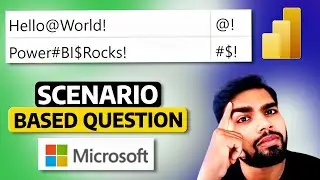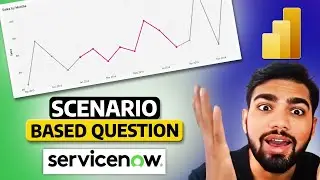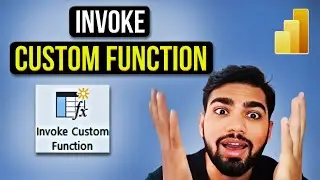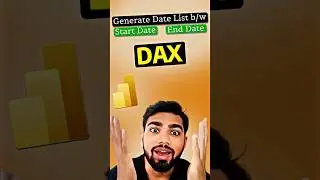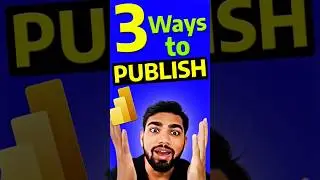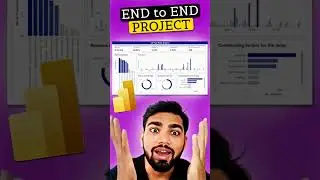Sort Dates from April to March in Power BI | Financial Year Date Sorting Guide
In this video, I have shown how to sort the date axis to show the financial year dates i.e. from April to March.
➖➖➖➖➖➖➖➖➖➖➖➖➖➖➖➖➖
🔔 Subscribe my channel to keep learning - / @bitricks
➖➖➖➖➖➖➖➖➖➖➖➖➖➖➖➖➖
⭐ Learn Power BI through my other Videos ⭐
Complete Power BI Project 2023 - Sales Report: • End to End Power BI Project | Dashboa...
End to End Power BI Project in 40 min: • End to End Power BI Project in 40 Min...
Create dynamic charts with TOP N : • Create dynamic Pie chart in Power BI ...
How to Join Two Tables with Multiple columns in Power BI: • How to Join Two Tables on Multiple co...
How to Create a Date Table in Power Query: • How To Create a Date Table in Power Q...
How to Create a Date Hierarchy in Power BI: • How To Create A Date Hierarchy in Pow...
How to Create Bookmark with a Slicer in Power BI: • How to create Bookmark with a Slicer ...
DISTINCT vs VALUES: • End to End Power BI Project in 15 Min...
Generate Dates between Start Date and End Date in Power BI : • Generate dates between Start Date and...
➖➖➖➖➖➖➖➖➖➖➖➖➖➖➖➖➖
Tags:
Power BI, Power BI tutorial, Power BI tips, Power BI tricks, highlight filtered month, column chart, bar chart, Power BI visualization, Power BI chart tips, data visualization, Power BI filtering, Power BI highlight, Power BI hacks, business intelligence, Power BI dashboard, data analysis, Power BI chart formatting, Power BI custom visuals, Power BI for beginners, advanced Power BI, Power BI demo, Power BI example, Power BI bar chart, Power BI column chart, Power BI, Power BI tutorial, Financial year dates, Date sorting in Power BI, April to March date sorting, Power BI financial year, Power BI date axis, Sort dates Power BI, Power BI date formatting, Power BI tips, Power BI tricks, Power BI for beginners
#powerbi #dax