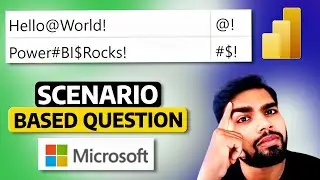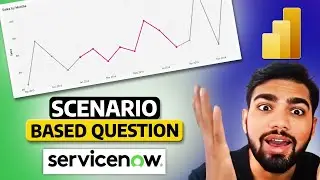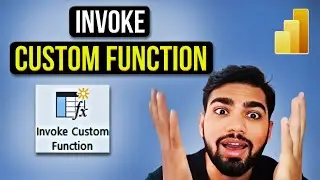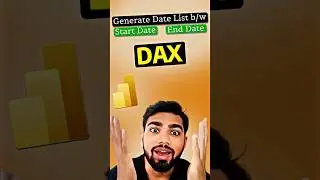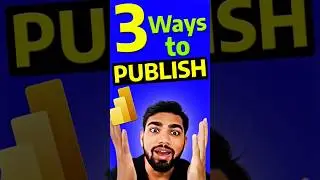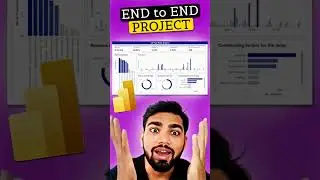Calculate Cumulative Sum with Reset in Power BI DAX
In this video, I demonstrate how to calculate a cumulative total with a reset, specifically for different categories using Power BI DAX. This tutorial is valuable for beginners, intermediate users, and advanced professionals looking to enhance their DAX skills.
🔔 Subscribe my channel to keep learning - / @bitricks
➖➖➖➖➖➖➖➖➖➖➖➖➖➖➖➖➖
Watch my DAX playlist - • Most Useful DAX Shortcuts in Power BI...
➖➖➖➖➖➖➖➖➖➖➖➖➖➖➖➖➖
⭐ Learn Power BI through my other Videos ⭐
Complete Power BI Project 2023 - Sales Report: • End to End Power BI Project | Dashboa...
End to End Power BI Project in 40 min: • End to End Power BI Project in 40 Min...
Create dynamic charts with TOP N : • Create dynamic Pie chart in Power BI ...
How to Join Two Tables with Multiple columns in Power BI: • How to Join Two Tables on Multiple co...
How to Create a Date Table in Power Query: • How To Create a Date Table in Power Q...
How to Create a Date Hierarchy in Power BI: • How To Create A Date Hierarchy in Pow...
How to Create Bookmark with a Slicer in Power BI: • How to create Bookmark with a Slicer ...
DISTINCT vs VALUES: • End to End Power BI Project in 15 Min...
Generate Dates between Start Date and End Date in Power BI : • Generate dates between Start Date and...
➖➖➖➖➖➖➖➖➖➖➖➖➖➖➖➖➖
Tags:
Power BI, DAX, Cumulative Total, Cumulative Sum, Power BI Tutorial, DAX Tutorial, Power BI DAX, Power BI Cumulative Total, Power BI for Beginners, Intermediate DAX, Advanced DAX, Business Intelligence, Data Analysis, Data Visualization, Power BI Tips, Power BI Tricks, BI Tricks, DAX for Professionals, Power BI Categories, Data Modeling, Power BI Reset, Power BI Calculation, Microsoft Power BI
#powerbi #dax #powerbidesktop