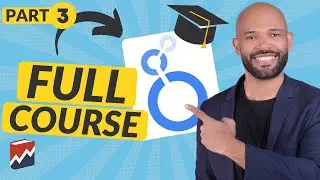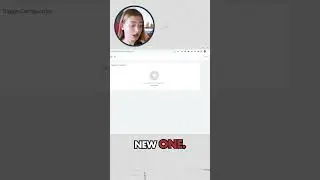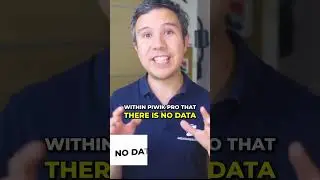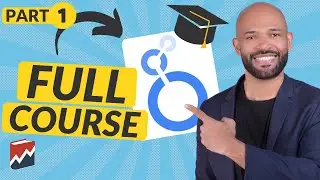How to setup GTM Server-Side Tagging
Google Tag Manager Server-Side Tagging is a version of GTM that runs on the Google Cloud Platform and acts as a Proxy between your Client Side Tracking and your marketing Vendors. We can send data from the browser to our GTM Server-Side instance and then forward it to Google Analytics, Facebooks Conversion API and more. In this video we are going to setup Google Tag Manager Server Side.
OUTLINE:
00:00 - Introduction
00:28 - Tag Manager Server-Side Instance Setup
02:53 - Tag Manager Server-Side Preview Mode
03:46 - Sending data to the Server Side Instance
05:56 - Default Client Event Data
06:39 - Sending GA4 Tags
08:18 - What else can you do with Server-Side?
08:34 - Update your Domain
09:06 - Upgrade your Container
09:29 - Summary
🔗 Links:
🎟Claim your free ticket to MeasureSummit 2022: https://measureschool.com/measuresumm...
Cloud Domain Configuration: https://developers.google.com/tag-man...
Upgrade Google Cloud Instance: https://knowledge.getelevar.com/how-t...
📄Read this Video's Guide: https://measureschool.com/google-tag-...
🎓 Measure Masters Membership: https://measureschool.com/measure-mas...
❓ Take Our GA4 Quiz: https://measureschool.com/google-anal...
FREE Tag Manager Course: https://measureschool.com/products/fr...
FREE Analytics Course: https://measureschool.com/products/fr...
🔀 GTM Copy Paste - Our Chrome extension https://chrome.google.com/webstore/de...
🚀 Hire us: https://measureschool.com/services/?u...
📚 Recommended Measure Books: https://kit.co/Measureschool/recommen...
📷 Gear we used to produce this video: https://kit.co/Measureschool/measures...
📡 Our Live Streaming Software: https://restream.io/join/YXLM2
👍 FOLLOW US
Facebook: / measureschool
Twitter: / measureschool
LinkedIn: / measureschool

![[FREE] SLIMESITO x BEEZYB TYPE BEAT 2022 -](https://images.videosashka.com/watch/1EoTITwenvE)











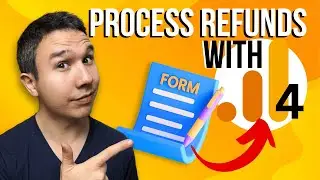


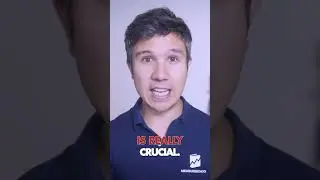
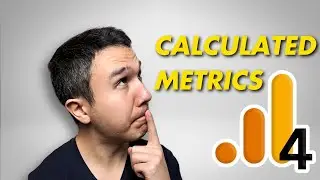






![Learn Looker Studio in (46 Minutes) [Beginner Course]](https://images.videosashka.com/watch/-LNc1IvrC20)