Disable Speech Services by Google Downloading English Update Waiting For Network Connection
Follow steps to fix Downloading English US update waiting for network connection
1) Go to settings on your phone
2) Go to Apps & Notifications
3) Go to see all apps
4) Go to Speech Services by Google
5) Select Force stop
6) Select OK
7) Select Disable
8) Select Disable app
9) Go to Notifications
10) Turn off show notifications
11) Go to Home
12) Go to settings on your phone
13) Go to Google settings
14) Go to settings for Google Apps
15) Go to Search Assistant&Voice
16) Go to Voice
17) Go to offline speech recognition
18) Go to Auto-Update
19) Select Do not auto update language
20) Restart your phone
This video shows how to fix Downloading English(US) update waiting for network connection
error in Android phone. This happens because language package English(US) stuck at downloading.
This error also gets stuck in notification bar and does not go away. So we are removing Downloading
English(US) update waiting for network connection.
Follow above steps to solve Downloading English(US) update waiting for network connection.
To Disable Speech services by Google downloading English US update waiting for network connection problem we are going to disable speech services on the phone. To stop Speech services by Google downloading English update waiting for network connection we are going to disable auto-update in offline speech recognition package. To remove downloading English Update Waiting network connection notification error you will need to restart the phone after you follow given steps. To turn off Speech services by Google and fix stop and disable Speech services by google downloading English Update Waiting for network connection Problem we are also going to disable notifications from Google speech services.
Background music
crimson fly from youtube audio library








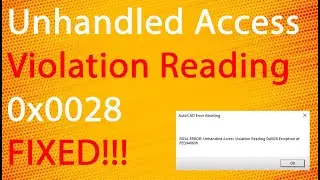

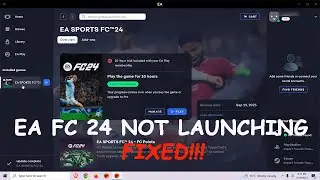


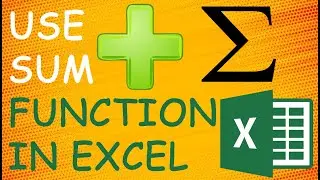

![How To Turn Off Caps Lock Notification In Windows 11 | How To Disable Caps Lock Notification [2024]](https://images.videosashka.com/watch/OT6S59wQUyE)










![How To Install MySQL 8 0 34 Server And Workbench Latest Version On Windows 10 [2023]](https://images.videosashka.com/watch/KkzxHoeV1Gg)




