How To Install KiCad on Windows Step By Step Tutorial
KiCad free Download Link- https://www.kicad.org/
Follow these steps to install KiCad on Windows PC
1) Open your web browser
2) Type KiCad
3) Click on Google Search
4) Click on KiCad link
5) Click on Download
6) Choose your operating system in this case I am going to select Windows operating system
7) Select Github
8) Close your web browser after download finishes
9) Right Click on Downloaded file
10) Click Run as administrator
11) Click Next
12) Click Next
13) Click Next
14) Click Install
15) Click Finish
16) Right Click on KiCad select open
17) Click on start with default settings if you are installing it first time
18) Click ok
19) Choose any option I am going to select no
20) Choose any option I am going to select no
In this video we are going to install KiCad software on Windows PC. Its free software for Schematic Capture
PCB Layout, PCB Layout 3D viewer and more. It is available for Windows, macOS, Linux (Ubuntu,Fedora, Debian, Arch Linux, FreeBSD,Gentoo,
openSUSE, Linux Mint) for free. It is at current version 7.0.9 for windows 64bit version.
You can download additional KiCad libraries using this link-
https://www.kicad.org/libraries/downl...
#kicad #windows








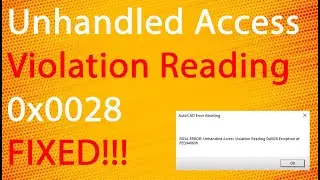

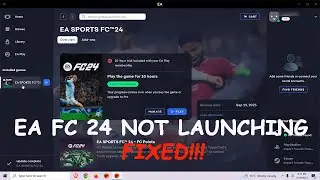


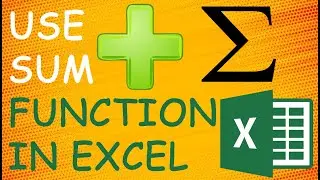

![How To Turn Off Caps Lock Notification In Windows 11 | How To Disable Caps Lock Notification [2024]](https://images.videosashka.com/watch/OT6S59wQUyE)










![How To Install MySQL 8 0 34 Server And Workbench Latest Version On Windows 10 [2023]](https://images.videosashka.com/watch/KkzxHoeV1Gg)




