Valorant - How To Fix Riot Vanguard Crashed | Riot Vanguard Crash Report - Riot Vanguard Crashed
In This Video We Will Learn How To Fix Riot Vanguard Crashed
1- SOLUTION 1
2- Make Sure Vanguard Process Is Not Running In The Background
3- Click On System Tray
4- Right Click On Riot Vanguard
5- Click On Exit Vanguard
6- Click On Yes
7- Click On Start
8- Type Services
9- Click On Services
10- Click On Any Services And Press V
11- Right Click On VGC
12- Click On Properties
13- Set Startup Type To Automatic
14- Click On Apply
15- Click On Ok
16- Click On Close
17- DONE
SOLUTION 2
1- Click On Start
2- Click On Settings
3- Click On Apps
4- Make Sure Filter Is Set To All Drives
5- Search Vanguard
6- Click On Riot Vanguard
7- Click On Uninstall
8- Click On Uninstall
9- Click On Yes
10- Click On Close
11- Now To Reinstall It To Your System Simply Relaunch Your Riot Client And It Will Take A Minute To Redownload The Files To Your System
12- DONE
🔧 Comprehensive Guide: Resolving Riot Vanguard and Valorant Crashes 🔧
Experiencing bothersome Riot Vanguard crashes? Put an end to the chaos with our expert guide, tailored to fix even the most stubborn issues and get you back in the action!
Solution 1: Vanguard Revival Tactics
1. Exit Vanguard Smoothly: Don't let those hidden processes get the best of you. Right-click on the Riot Vanguard icon in your system tray and elegantly choose "Exit Vanguard."
2. Strategic Service Management: Dive into Windows Services, locating the crucial "VGC." Elevate your gameplay by setting its startup type to "Automatic."
3. Seal the Deal: Apply the changes, give them the green light, and ensure a triumphant comeback by restarting your system.
Solution 2: Swift Valorant Crash Eradication**
1. Mastery of Uninstallation: Head to Windows Settings and navigate to the Apps section. Locate "Riot Vanguard" and execute the uninstallation process with precision.
2. The Grand Reinstallation: Fear not, for Vanguard shall rise again. Re-launch your Riot Client and behold as the files flow back into your system like a digital symphony.
Valorant on Various Systems: Whether you're on Windows 11, Windows 10, or other compatible systems, these solutions work across the board. Valorant crashes are no match for our tactics.
From the heart of our gaming arsenal to yours, these solutions ensure seamless Valorant action. While you're here, why not show some love? Like, subscribe, and spread the word to fellow gamers who deserve a crash-free Valorant experience!
Keywords: Riot Vanguard crashes, Valorant crash fixes, Riot Vanguard crash report, Vanguard troubleshooting, Valorant crashing solutions, Windows 11 compatibility, Windows 10 support, system compatibility, expert gaming guide, digital symphony, Valorant tutorial, gaming fixes, seamless gameplay, gaming community.
Contact Us
Instagram: / techfixvalley
Twitter: / techfixvalley








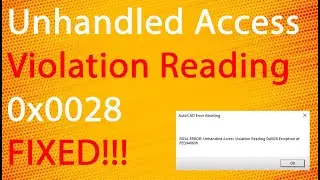

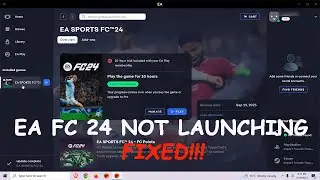


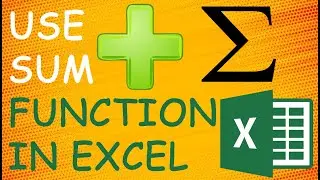

![How To Turn Off Caps Lock Notification In Windows 11 | How To Disable Caps Lock Notification [2024]](https://images.videosashka.com/watch/OT6S59wQUyE)










![How To Install MySQL 8 0 34 Server And Workbench Latest Version On Windows 10 [2023]](https://images.videosashka.com/watch/KkzxHoeV1Gg)




