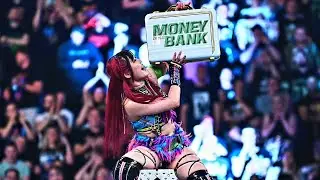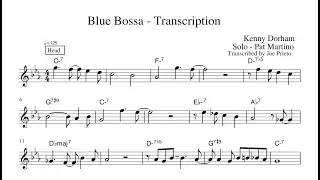3D Printed 1989 Batmobile
This detailed Batmobile model was on my to-do list for a very long time, finally, I was able to design the legendary Batmobile from the 1989 hit movie. In this vehicle, the Dark Knight roams the streets of Gotham City, defending the city and its inhabitants. Crafted with keeping most of the details from the actual car in the movie, this Batmobile figurine is a must-have item for any passionate collector and a great gift idea for DC fans. Can become a unique decoration object for adults, & a toy for kids. Like the actual car in the movie, the mechanism of the sliding door had been added to have the driver's cabin slide open, exposing the little driver & passenger seats, along with a gearbox to be seen once open. The axle of the car prints flat on the print bed locked into the left & side bodies to let the tires slide onto them & rotate freely once printed.
Get the STL of the model from here: https://fab365.net/items/243
The STL of the model is laid out in the best orientation for print & was designed in a way, so it does not require supports for most of the pieces, although you need supports only for the front portion of the side bodies of the car, the back of the car body which got the wings attached to it & for the sliding door cabin (supports generated only from the print bed). You will be able to identify the pieces with appropriate names. You can print it at 100% scale, or even 200% scale if you got a bigger 3D printer. The car is separated into multiple pieces, which gets assembled into the final model. You can use glue in portions of the model which prints loose as a result of your printer not being well-calibrated for precise tolerances of approximately 0.2mm. Go ahead & print this model for a DC fan or somebody who loves to just 3D print fully functional toys out of his 3D printer.
Note: For the supports, I suggest you use generate supports from the print bed only (keeping the 45 degrees angle in mind) & then manually remove the supports which gets generated in areas where you actually don't need supports, like bridging areas. Also, make the support pillar resolution to 0.2mm & Horizontal offset from part as 0.30mm under the supports menu if you are using simplify3D as your slicing software. Changing the interface distance from the object to 0.2mm is the available option for Cura users.