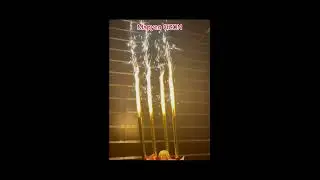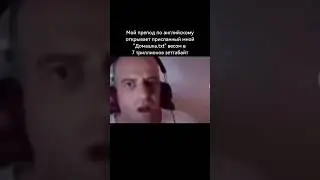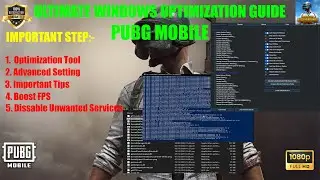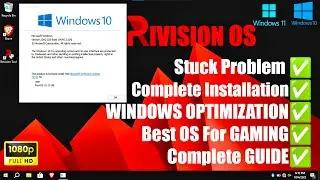How to Increase 8gb to 16gb Memory in Gameloop | How to Increase Gameloop Performance?
"🔥 In today’s video, I’ll show you how to increase the memory size in Gameloop from 8GB to 16GB or even 32GB! 🔥
If you’re experiencing lag or slowdowns in games like PUBG Mobile, Free Fire, or COD Mobile on Gameloop, boosting the emulator’s memory allocation can make a big difference in performance. This guide will walk you through each step to adjust the memory settings for smoother, more responsive gameplay.
🎮 In this video, we’ll cover:
Accessing Gameloop’s advanced settings.
How to adjust the memory size to 16GB or 32GB.
Tips for maximizing your emulator performance.
Don’t forget to like and subscribe for more gaming tips, and let me know in the comments if this helped improve your gameplay! 👍
#Gameloop #MemoryUpgrade #GamingTips #PUBGMobile #FreeFire #CODMobile"
@COMMANDO_141
#commando141
#pubg
#pubgmobile
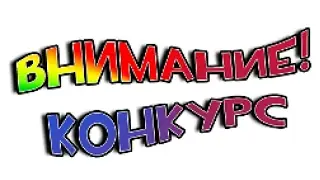
![Selever Vs Corrupted BF - Mid-Fight Masses But It's Anime! Parte 2 [Fandub latino]](https://images.videosashka.com/watch/FFCHm8-hcp4)