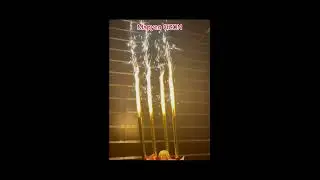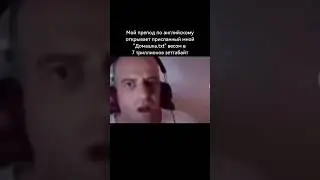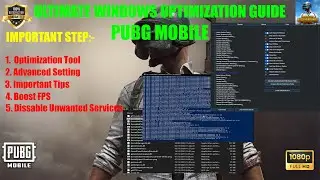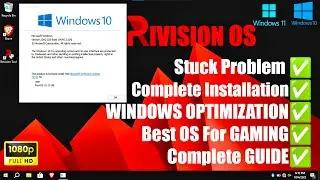HOW TO FIX KEYMAPPING IN PUBGMOBILE 3.5 UPDATE✅|| TIGER AND ELEPHANT KEYMAPPING FIX✅ || EASY METHOD
Are your keymapping settings messed up after the latest PUBG Mobile 3.5 update (TIGER and Elephant)? Don’t worry! In this video, I’ll show you a step-by-step guide to fix your keymapping in PUBG Mobile for smooth gameplay. Whether you’re using an emulator like Tencent Gaming Buddy (Gameloop), Bluestacks, or playing on a mobile device with custom setups, this guide has got you covered.
🔧 What’s Included in This Video:
✅ Why keymapping issues happen in Update 3.5
✅ Step-by-step instructions to reset and customize your keymapping
✅ Tips to optimize keymapping for shooting, driving, and looting
✅ How to avoid common keymapping errors
🎮 Compatible Platforms:
PC Emulators (Gameloop, Bluestacks, LD Player etc.)
👍 Don’t forget to like, comment, and subscribe for more PUBG Mobile tips, tricks, and updates!
#PUBGMobile #KeymappingFix #PUBGMobileUpdate3_5 #LionAndElephant #GamingTips
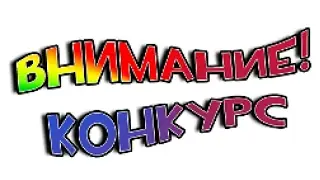
![Selever Vs Corrupted BF - Mid-Fight Masses But It's Anime! Parte 2 [Fandub latino]](https://images.videosashka.com/watch/FFCHm8-hcp4)