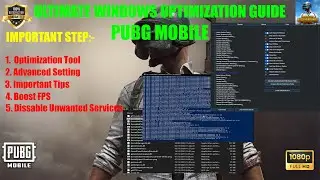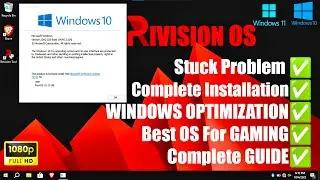PUBG MOBILE BEST IPAD RESOLUTION FOR LOW END PC 😈😱 || ✅No Fps Drop + ✅Bigger View
The best ipad resolution for PUBG MOBILE Emulator for bigger view and it has very low rate of fps drop + the smothness is this resolution you will surprise to see.
Are you looking for the perfect iPad resolution settings for gaming or creative work on PC? In this video, we dive deep into finding the best iPad view settings tailored to your PC's performance tier—whether it's low-end, mid-range, or high-end.
🎯 What You'll Learn:
1️⃣ Low-End PC Settings: Optimize iPad resolution for smooth performance and minimal FPS drops on budget-friendly setups.
2️⃣ Mid-Range PC Settings: Strike the perfect balance between visual clarity and performance for an elevated experience.
3️⃣ High-End PC Settings: Unlock the ultimate resolution for stunning visuals with no compromise on smoothness.
4️⃣ FPS and Smoothness Tips: Discover settings that reduce stuttering and ensure consistent gameplay or workflow.
Whether you're a gamer, streamer, or just someone aiming to enhance your iPad view on a PC, this comprehensive guide has you covered. Say goodbye to lag and hello to seamless performance!
🔔 Don't forget to like, subscribe, and hit the bell icon for more tips, tricks, and ultimate guides like this one.
My PC Specs
• CPU : Intel(R) Core(TM) i5-3570 CPU @ 3.40GHz max 3.80GHz
• GPU : RX 550 4Gb Ddr5 128Bit
• MB : Asus h61m ddr3
• Ram : 12GB ddr3 1333
• SSD : SSD 128GB
• PSU : MWE Gold 300W Full Modular
. Moniter : 60hz
• OS : Windows 10 Pro 64bit
#iPadResolution #LowEndPC #GamingTips #UltimateGuide #PerformanceOptimization #pubgmobile #pubg #gameloop #ipadviewbgmi #viralvideo #bestipadview #commando141 #bestiapdview #xpolee #xpole #xpoleeipadview
@COMMANDO_141 @TechnoGamerzOfficial @MRINDIANHACKER @MrBeast @mfsjungly1 @DynamoGaming @JONATHANGAMINGYT @CarryMinati