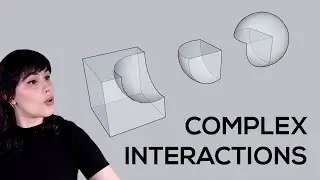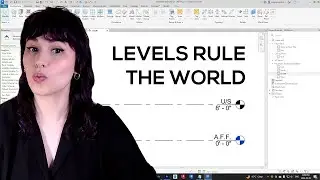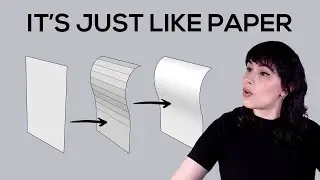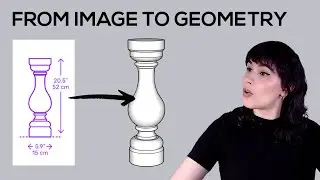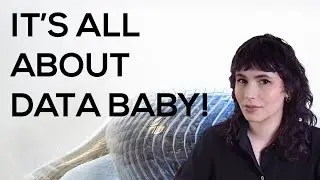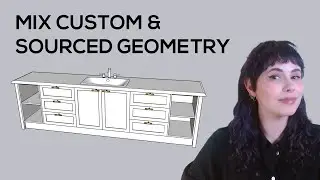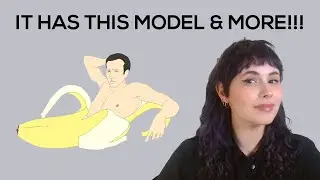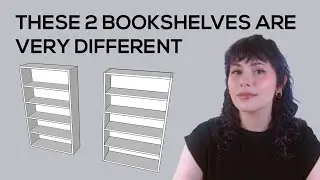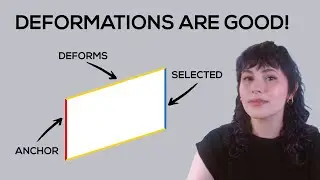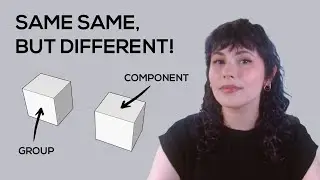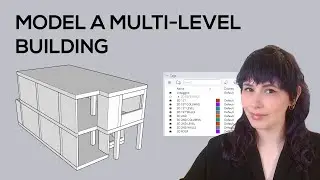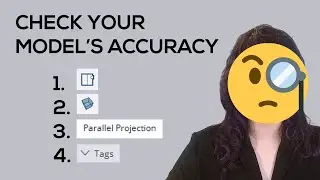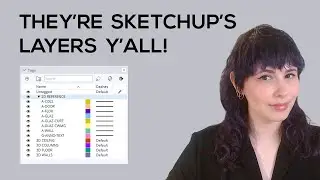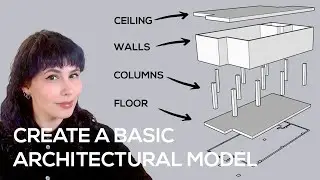Sketchup - Using Solid & Intersect Faces Tools for Complex Edits of Groups or Components
In this video you'll be introduced to Solid Tools and the Intersect Faces option from Sketchup. These 2 sets of tools allows you to have geometry from different groups and/or components interact with eachother.
We'll discuss what are the requirements and steps to use all these tools, as well as cover all the different edits that can be done.
TIMESTAMPS:
0:00 - Intro
0:19 - What is solid geometry?
4:09 - Small detour into creating a sphere
5:23 - Intro to solid tools
7:28 - Intersect
7:59 - Union / outer shell
8:18 - Subtract
9:13 - Trim
9:59 - Split
10:39 - Warning for solid tools
11:39 - Intro Intersect with faces
14:37 - union and intersect with faces
16:12 - Subtract and trim with faces
17:38 - Waning for intersecting faces
18:29 - Outro
PLEASE COMMENT, LIKE & SUBSCRIBE!