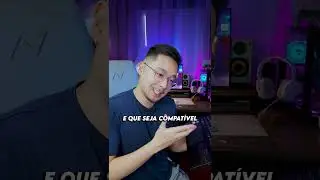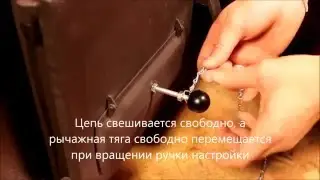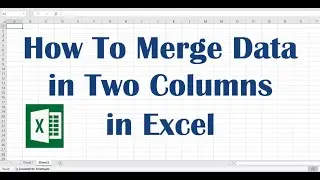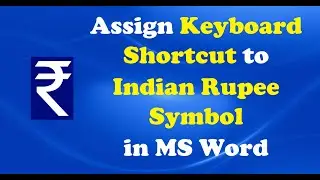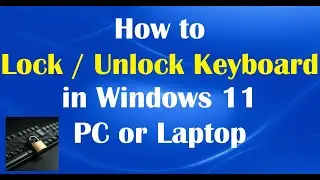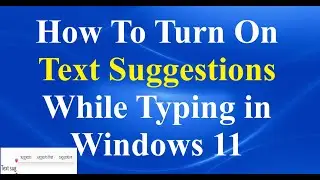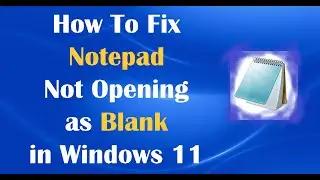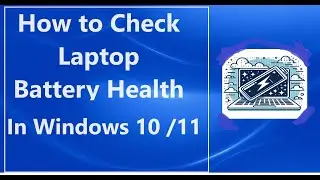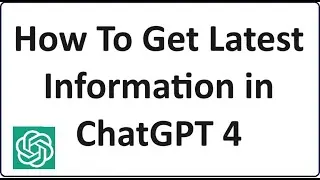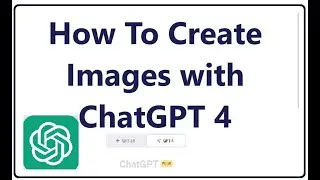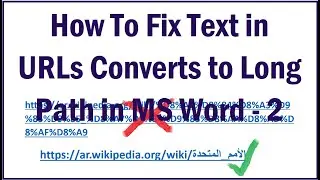How To Print from Phone by Wi Fi Direct Mode in Epson L3150
To Print from Phone in Epson L3150 by Wi Fi Direct Print or To Set Up Wi Fi Direct Print in Epson L3150 /to print via Wi-Fi Direct mode in EPSON wifi enabled printers, or to connect you phone with your printer, follow these steps:
Switch on the printer and then hold down the Wi-Fi button and press the network status button (the button very next to the wifi button with a “i” letter). Keep holding it until the Wi-Fi light and Wi-Fi Direct light flash alternately. Then release both buttons. After both lights stop flashing, the Wi-Fi Direct light remains on.
As the next step, hold down the “network status button” for about seven seconds to print a network status sheet on which you can find the wifi password of you printer.
Now install in your phone a software named “Epson iprint”.
Open the I printer software, tap on “printer is not selected”. Then give permission to access your location and then set up your Wi-Fi using the password which you got from the network that sheet. Once the printer is ready, start printing…. For more clarification, watch this video.
I hope this video will be useful for you...! Please let us know which of these two methods worked with you by leaving a comment below… If this video benefited, don’t forget to like this one and subscribe my channel for the latest updates…! Thank you for watching...!!
@itechtips