How to Sign out and Sign Back into iCloud on Mac, iPad, and iPhone 2023
Manage your iCloud settings with our Comprehensive Sign Out and Sign In Guide. Understand iCloud Configuration on Mac, iPad, and iPhone, delve into Account Management Techniques, and ensure seamless cloud access. Master your iCloud settings with ease. For more information, please visit my blog: https://lucid-tutorials.blogspot.com/...
You may ask, “Why do I have to sign out and sign in again?” We sometimes have issues with macOS or IOS, or an application. For example, I had trouble synchronizing the Freeform app between my Mac and iPad. When I typed a word or a sentence on the sticky note in the Freeform app on my iPad, it immediately appeared in the Freeform app on my MacBook, but when I did the same thing on my Mac, it didn’t synchronize it to my iPad. Signing out and signing back in to iCloud was the solution for syncing issues.
If you are new to macOS or are unfamiliar with logging out and back in to iCloud, this step-by-step tutorial will help you take care of the problem quickly and easily.
✅ Contents of This Video:
00:00 - Introduction to Sign Out and Sign Back Into iCloud on Mac, iPad, and iPhone: Step-by-Step Guide
01:50 - Sign Out and Sign Back Into iCloud on Mac
06:17 - Sign Out and Sign Back Into iCloud on iPad, or iPhone
Video Title: How to Sign out and Sign Back into iCloud on Mac, iPad, and iPhone 2023 | Lucid Tutorials
The video has information on How to Sign out and Sign Back into iCloud on Mac, iPad, and iPhone 2023, But it also tries to cover the following subjects:
How To Sign Out Of iCloud On Mac
Re-Sign Into iCloud on iPhone Tutorial
iCloud Account Switching On Ipad
✅ Important Link:
👉 My Blog: https://lucid-tutorials.blogspot.com/...
✅ Stay Connected To Me.
🔔 Subscribe now for step-by-step guides and expert insights. Your Mac mastery journey starts here! https://www.youtube.com/@lucid-tutori...
=============================
✅ Recommended Playlists:
👉 macOS Ventura Tutorial:
• macOS Ventura Tutorial
👉 How to Use Apple's Freeform App on Mac Plus Tips and Tricks:
• How to Use Apple's Freeform App on Ma...
✅ Other Videos You Might Be Interested In Watching:
👉 How to Read PDF in Dark Mode on Mac
• How to Read PDF in Dark Mode on Mac
👉 How to Format Your SSD or HDD on Mac and Partition Your Drive - 2022
• How to Format Your SSD or HDD on Mac ...
👉 How To Turn on Dark Mode on Microsoft Word – macOS
• How To Turn on Dark Mode on Microsoft...
👉 How to insert an image into a PDF document - macOS
• How to insert an image into a PDF doc...
================================
✅ About LUCID TUTORIALS:
Welcome to LUCID TUTORIALS, your gateway to mastering all things Mac! My comprehensive tutorial videos are here to help you elevate your Mac skills. Whether you're a beginner or a seasoned user, I've covered you.
Join me on a journey to become a Mac expert as I delve into macOS, iPad, iPhone, default apps, and third-party Mac applications. My step-by-step instructions and in-depth explanations ensure you'll confidently navigate your Mac devices.
Immerse yourself in a dynamic learning experience, designed to empower you with the knowledge and skills to make the most of your Mac. Your full potential awaits – start your Mac journey today!
Thank you for choosing LUCID TUTORIALS as your trusted Mac learning resource.
🔔 Hit that subscribe button for more wonderful and interesting videos: https://www.youtube.com/@lucid-tutori...
=================================
#iCloudguide #signinoutiCloud #maciCloudtips #iPhoneiCloud #ipadiCloud #appleaccountmanagement
Disclaimer: I do not accept any liability for any loss or damage incurred by you acting or not acting as a result of watching any of my publications. You acknowledge that you use the information I provide at your own risk. Do your research.
Copyright Notice: This video and my YouTube channel contain dialogue, music, and images that are the property of the LUCID TUTORIALS. You are authorized to share the video link and channel and embed this video in your website or others as long as a link back to my YouTube channel is provided.
© LUCID TUTORIALS





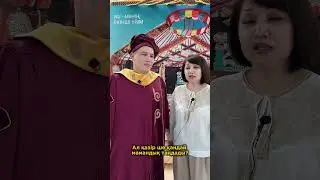


![Copy, Paste, and Pin Favorites Using Macboard, a FREE Clipboard Manager for macOS [2024]](https://images.videosashka.com/watch/PQJ9J8p62So)

![How to Restore or Reinstall Apps Purchased from the Mac App Store [2024]](https://images.videosashka.com/watch/glFwfHG7RJA)

![How to Set Reserve Size and Quota Size When Creating APFS Volume in Disk Utility [2024]](https://images.videosashka.com/watch/tCy8lYnmN-0)
![macOS Sonoma 14.6 Update: What’s New and How to Install [Step-by-Step]](https://images.videosashka.com/watch/ACQtfjc5HE0)
![Create Partitions and APFS Volumes on Samsung SSD T7 Using Disk Utility on a Mac [2024]](https://images.videosashka.com/watch/3uU9ngp4VrA)
![How to Format Samsung SSD T7 Using Disk Utility on macOS [2024]](https://images.videosashka.com/watch/G6IijQ6MQfk)

![How to Fix the ChatGPT-4o Message Limit Issue [2024]](https://images.videosashka.com/watch/LjVKSh4Idds)
![Extract Text from Images, PDFs, and Videos on Mac Using TextShot [2024]](https://images.videosashka.com/watch/MNC-DTxoxjU)
![How to Remove Audio from Video on Mac Using QuickTime Player [2024]](https://images.videosashka.com/watch/nWXZ5J6lWLI)
![ChatGPT: Generate Amazing Stories from Images Using AI [2024]](https://images.videosashka.com/watch/2-Jp8Hku2Qw)


![How to Erase and Reset Mac SSD/HDD to Default Settings on Sonoma or Ventura [2024]](https://images.videosashka.com/watch/alR9ApK0O3o)
![Easily Cancel vidIQ Subscription or Downgrade vidIQ to Free Plan [2024]](https://images.videosashka.com/watch/V6bNtHuiszI)
![macOS Sonoma 14.5: What’s New and How to Update [Step-by-Step]](https://images.videosashka.com/watch/Po952OmCUpE)
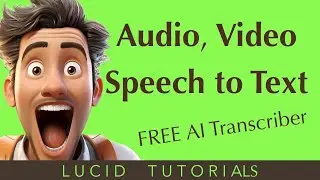
![Use ChatGPT 4 for Free with Microsoft Edge’s Copilot on macOS [2024]](https://images.videosashka.com/watch/w3u63XqnFOw)
![How to Clear Safari Reading List with One Click [macOS 2024]](https://images.videosashka.com/watch/jeV7OAJb6KY)

![How to Free Up RAM and Speed Up Your Mac [2024]](https://images.videosashka.com/watch/p74MWS8b6VE)
![What’s New in macOS Sonoma Update 14.4.1 [Step-by-Step Guide]](https://images.videosashka.com/watch/T9_5OareECc)