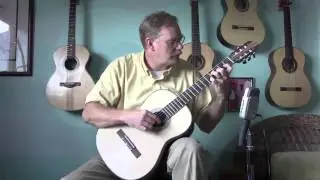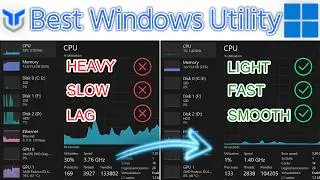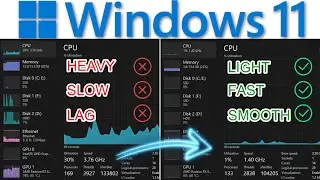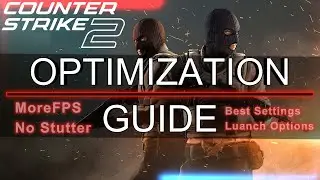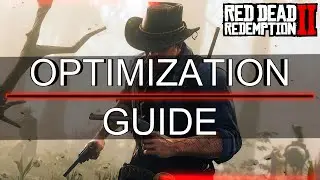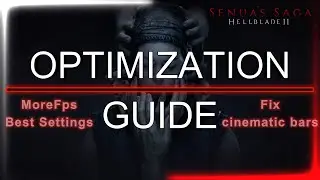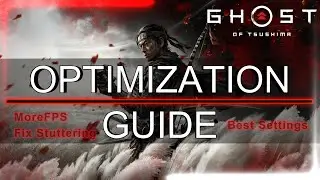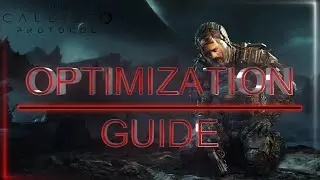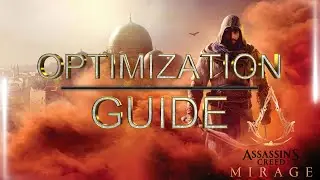Spider man remastered: Ultimate Optimizing Guide | Boost Your FPS | Best Quality
Optimizing Spider-Man Remastered on PC involves tweaking various settings to balance graphics quality with performance. First, ensure the game is running on a compatible graphics card and adjust the graphics settings in the game's options menu to prioritize performance over visual fidelity. Reduce the resolution, turn off motion blur and ambient occlusion, and lower the texture quality to achieve a smoother frame rate. Additionally, consider disabling anti-aliasing and reducing the shadow quality to further improve performance. Furthermore, closing other resource-intensive programs and background applications can also help free up system resources for the game. By making these adjustments, players can enjoy a more stable and responsive gaming experience while still maintaining some visual fidelity.
-------------------------------------------------------------------------------------
links:
for amd users: https://www.amd.com/en/support
for nvidia users: https://www.nvidia.co.uk/Download/ind...
--------------------------------------------------------------------------------------
#morefps #optimize #spidermanremastered