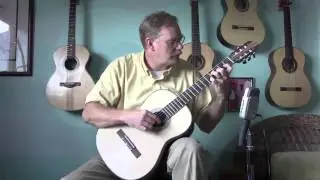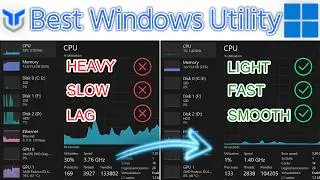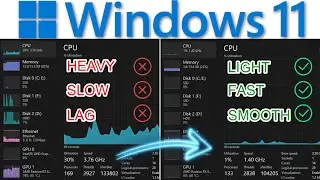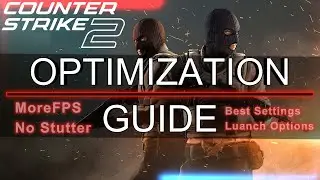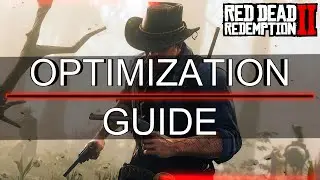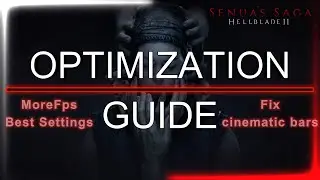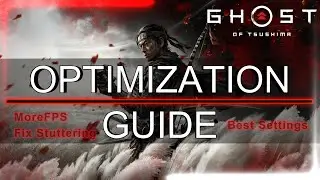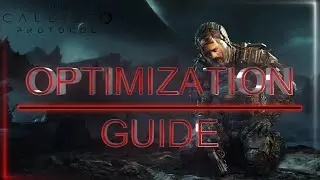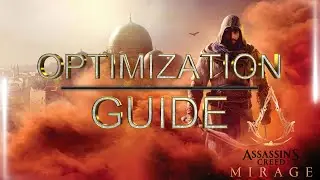Windows 10: Ultimate Optimizing Guide | Boost Your FPS | No Lag | Freeup Space | Safe And Eazy
Looking to boost your FPS and free up space on Windows 10? Check out this ultimate optimizing guide for safe and easy tips to optimize your system!
Optimizing Windows 10 can significantly improve its performance, speed, and overall user experience. To achieve this, you can start by disabling unnecessary startup programs and background applications, which can consume system resources and slow down your computer. Additionally, you can adjust your power settings to optimize battery life or performance mode, depending on your needs. You can also clear out temporary files and system logs, update your drivers, and consider upgrading to a solid-state drive (SSD) to enhance boot times and overall performance. Furthermore, you can use the built-in Windows 10 tools such as the Task Manager, Performance Monitor, and System Configuration to identify and optimize resource-intensive programs and services. By implementing these optimization techniques, you can enjoy a smoother, faster, and more responsive Windows 10 experience.
---------------------------------------------------------------------------------------
links:for amd users: https://www.amd.com/en/supportfor nvidia users: https://www.nvidia.co.uk/Download/ind...
Commands:
sfc /scannow
DISM /Online /Cleanup-image /Restorehealth
--------------------------------------------------------------------------------------
#optimize #windows10 #win10