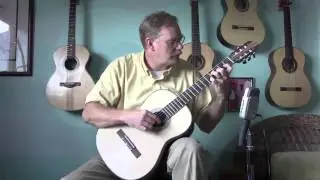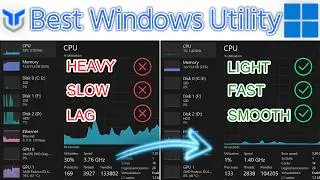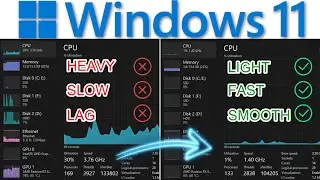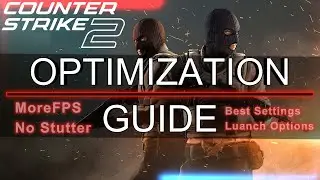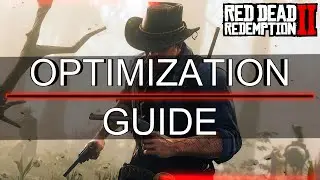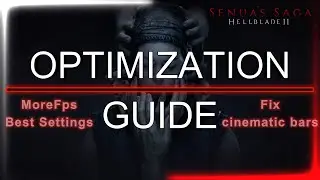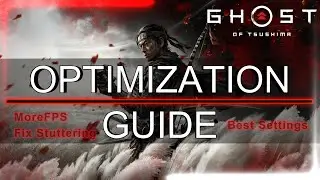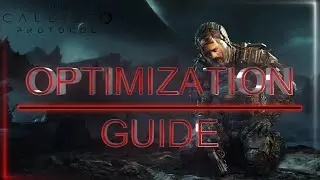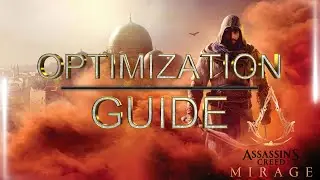Hellblade 2: Ultimate Optimizing Guide | Boost Your FPS | Best Quality | Fix Cinematic Bars & Fov
Hellblade: Senua's Sacrifice 2 is an action-adventure game that promises to build upon the critically acclaimed gameplay and narrative of the original. To optimize the experience, the developers are utilizing cutting-edge technology to enhance visuals, audio, and performance. This includes the implementation of a new game engine, allowing for more detailed character models, environments, and effects. Additionally, the game will feature improved lighting and shading, creating a more immersive atmosphere. Furthermore, the audio design has been overhauled to provide a more realistic and engaging soundscape, with 3D audio and improved sound propagation adding to the sense of immersion. With these optimizations, Hellblade 2 is poised to deliver an even more captivating and engaging experience for players, in this video i will show you how to optimize hellblade 2.
----------------------------------------------------------------------------------------------------------
engine.ini commend for cinematic bar and fov fix:
[SystemSettings]
r.FilmGrain=0
r.NT.AllowAspectRatioHorizontalExtension=0
r.NT.EnableConstrainAspectRatio=0
[/Script/Engine.LocalPlayer]
AspectRatioAxisConstraint = AspectRatio_MaintainXFOV
----------------------------------------------------------------------------------------------------------
links:
for amd users: https://www.amd.com/en/support
for nvidia users: https://www.nvidia.co.uk/Download/ind...
#morefps #hellblade2 #optimize