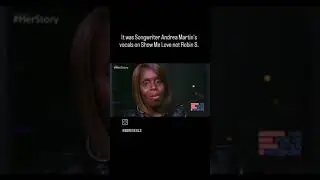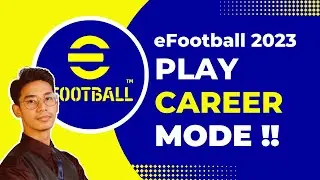How to Delete Discord Server Through the Mobile App 2021
Have you been wondering on how you Delete Discord Server Through The Mobile App?
This video guides you in easy step by step process to Delete Discord Server Through The Mobile App
Follow these simple steps:
1. Open the Discord mobile app on your iOS or Android phone.
2. In the left sidebar of the app, select the server you want to leave.
3. Open the server menu by selecting the 3 horizontal dots next to the server name at the top of the app.
4. In the Server menu, select Settings.
5. Then select Overview.
6. Scroll all the way to the bottom and select Delete Server.
7. Confirm you want to delete your server.
8. You're All Done.
How do I delete a Discord server?
How do I delete a Discord server that isn't yours?
Is deleting a Discord Server permanent?
How do I leave a server I made?
Subscribe now: shorturl.at/lvFPY