Peppermint OS 10: Customization [Step by step]
PEPPERMINT 10 SERIES [Part 2 of 3]
In this comprehensive walk-through, we'll configure Peppermint 10's settings as well as some simple theming of the operating system.
As Peppermint 10 is built on the Ubuntu 18.04 LTS code base, this video could also be useful to anyone wanting to customize Ubuntu 18.04 as many of the methods used here are relevant for Ubuntu 18.04.
This session continues from the previous episode in which we installed the brilliant Peppermint 10 Linux operating system onto an old 2008 laptop. What we do in this session prepares us for the next episode where we'll be installing some excellent student/business centric applications.
__________________
►► DOWNLOAD
Download Peppermint 10 Respin: https://peppermintos.com/guide/downlo...
__________________
►► TIMECODES
0:00:00 Introduction
0:01:10 Check the computer's specifications
► UPDATE MANAGER
0:03:33 Introduction to the update manager
0:03:56 Remove unused languages
0:05:46 Install updates
0:07:49 Reboot the computer
► PANEL TWEAKS
0:08:04 Customize the clock
0:09:56 Remove the Keyboard Layouts launcher
► PEPPERMINT SETTINGS PANEL
0:10:21 Introduction to the Peppermint Settings Panel
► PEPPERMINT CONTROL CENTER
0:11:07 Peppermint Control Center
0:11:15 Choose a theme
0:11:27 Workspace Switcher
0:13:00 Keyboard & Pointer
0:13:33 Keyboard Shortcuts
0:14:22 Desktop Effects
► CUSTOMIZE LOOK AND FEEL
0:15:40 Choose a widget theme
0:16:00 Introduction to Icon Themes
0:16:34 Download the Papirus Icon Theme
0:19:44 Theme the Peppermint Terminal
0:20:45 Install the Papirus Icon Theme
► PANEL PREFERENCES
0:21:16 Backup and restore panels
0:22:00 Panel Items
► WALLPAPERS
0:22:57 Introduction to Wallpapers preferences
0:23:50 Download a wallpaper from freepik.com
0:26:20 Reduce the size of the wallpaper image using Pixlr Express
0:28:23 Open the Wallpapers directory
0:29:16 Unlock the Wallpapers directory & move image there
0:31:22 Apply the wallpaper
► LOGIN WINDOW SETTINGS
0:32:50 Open Login Window Settings
0:32:58 Select a background image
0:33:20 Select a GTK theme
0:33:27 Select an Icon theme
► KEYBOARD SETTINGS
0:33:38 Open Keyboard settings
0:33:42 Create an Application launcher keyboard shortcut
► NOTIFICATION SETTINGS
0:34:33 Open Notification Settings
0:34:50 Change notification appearance & animations
► TURN ON/OFF SYSTEM SOUNDS
0:35:40 Switch off system sounds
► ENABLE/DISABLE NEOFETCH
0:36:14 Introduction to Enable/Disable Neofetch
► SOFTWARE & UPDATE SETTINGS
0:36:46 Open Software & Update Settings
0:36:53 Disable Software restricted by copyright or legal issues
► BROWSER MANAGER
0:37:33 Introduction to the Browser Manager
► PRINTERS
0:38:40 Introduction to the Printers Settings
► ADDITIONAL DRIVERS
0:39:04 Introduction to Additional Drivers settings
0:39:16 Install NVidia Geforce graphics card driver
► POWER MANAGER
0:40:27 Introduction to the XFCE Power Manager
0:40:55 Add the End Session button to system tray panel
0:44:17 Disable Light Locker
► NETWORK MANAGER
0:44:58 Introduction to the Network Manager
0:45:22 Introduction to DNS settings
0:46:59 Create a Google Public DNS connection
0:48:44 Create a Cloudflare DNS connection
► FIREWALL
0:52:47 Introduction to the Firewall settings
0:53:04 Enable Firewall
► APPARMOR
0:53:30 Introduction to AppArmor
0:54:16 Install Apparmor Utilities & Apparmor Profiles
► FINAL DESKTOP & SYSTEM TWEAKS
0:55:21 Add desktop icons (trash can & connected drives)
0:55:57 Remove launcher icons from Panel
0:57:00 Edit the Apps Menu (Whisker Menu)
0:59:07 Create a System folder for downloaded App icons
► CONFIGURE SYSTEM FOR APPIMAGES
1:01:55 Introduction to AppImages
1:02:25 Download & install AppImageLauncher
1:04:02 Configure AppImageLauncher Settings
1:06:30 OUTRO
__________________
►► SOCIALS
⟡ Support my work ☞ / staempunktv
⟡ Buy Me a Coffee ☞ https://www.buymeacoffee.com/StaempunkTV
⟡ Tweets ☞ / staempunk
⟡ Instagram ☞ / staempunktv
⟡ My music creations ☞ / staempunk
⟡ Odysee ☞ https://odysee.com/@StaempunkTV
⟡ Vlog channel ☞ / @staempunk
__________________
►► MUSIC
Song: Mud Walker [Excerpt]
Artist: STÆMPUNK™
Song: Dark Matter
Artist: Harris Heller
Album: High at the Planetarium
Web: https://open.spotify.com/album/25qGss...
Spotify: https://bit.ly/StreamBeatsSpotify
℗ Senpai Music Group
Staempunk TV linux beginner to intermediate how to videos.
#linux #ubuntu #peppermint









![antiX 22 Configuration & Theming [Step by step]](https://images.videosashka.com/watch/6gW_MVl9A_8)


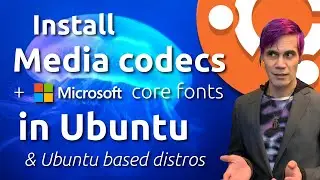
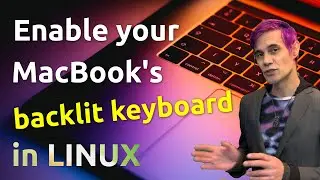

![Using Ubuntu Studio 22.04 to Record Audio - Revive an old MacBook for Multimedia Work [4/4]](https://images.videosashka.com/watch/uN4A2RQuX0U)
![Lubuntu 22.04 LTS Theming - Revive an old MacBook for Multimedia Work [3/4]](https://images.videosashka.com/watch/YXo9eJMsFnM)
![Lubuntu 22.04 LTS Configuration - Revive an old MacBook for Multimedia Work [2/4]](https://images.videosashka.com/watch/18Wrclse6LM)
![Lubuntu 22.04 LTS Installation - Revive an old MacBook for Multimedia Work [1/4]](https://images.videosashka.com/watch/AD8-6JsfseA)
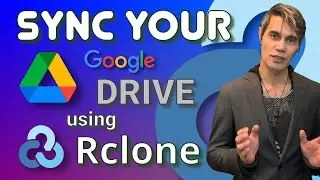
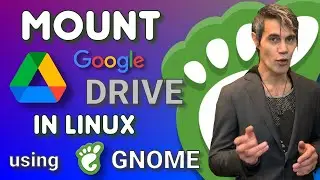



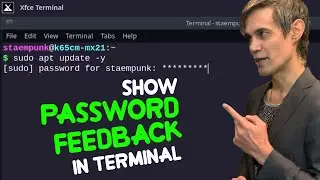
![How to Uninstall Games (& Applications) in Linux [Step by Step]](https://images.videosashka.com/watch/Xa634AqmeLc)


![MX Linux 21 XFCE: Theming Guide [Step by step]](https://images.videosashka.com/watch/80YHVuv-eVs)
![Error: Sparse File Not Allowed [FIXED in MX Linux]](https://images.videosashka.com/watch/5lxipf7_qSg)
![MX Linux 21 XFCE: Set Up & Customization [step by step]](https://images.videosashka.com/watch/EO7yd5yWN7c)
