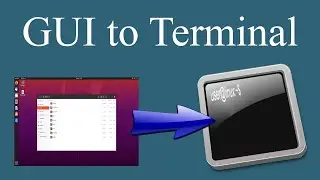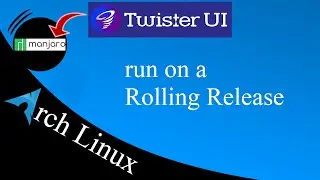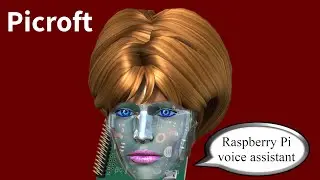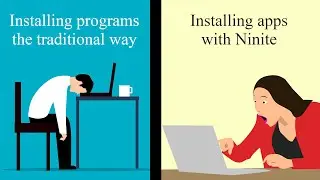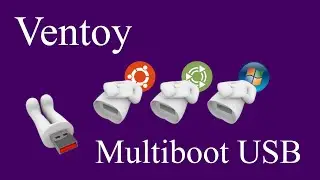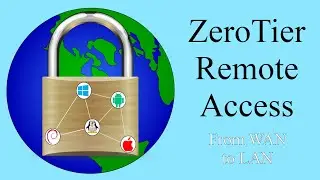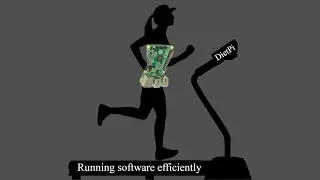How to set up a Raspberry Pi - the (beginners) guide to getting started
If you've purchased (or are considering) a Raspberry Pi but aren't sure what to do next, you've come to the right place. In this video we'll look at getting the Pi up and running - everything from the hardware requirements, to installing the official operating system (Raspbian), and adding additional software. So what are you waiting for? Let's get prolific with our Pi!
Website links:
The official Raspberry Pi website
https://www.raspberrypi.org/
Further info' about Raspberry Pi HATs (Hardware Attached on Top)
https://www.raspberrypi.org/blog/intr...
Thingiverse
https://www.thingiverse.com/
Astro Pi
https://astro-pi.org/
Pi Projects:
LibreELEC
https://libreelec.tv/
RetroPie
https://retropie.org.uk/
openmediavault
https://www.openmediavault.org/
Pi-hole
https://pi-hole.net/
Home Assistant
https://www.home-assistant.io/
Minecraft: Pi Edition
https://www.minecraft.net/en-us/editi...
PiVPN
https://www.pivpn.io/
NextCloudPi
Additional credits:
GPIO pin layout image courtesy of CWBudde / CC BY-SA (https://creativecommons.org/licenses/...)
SparkFun Qwiic HAT for Raspberry Pi image with thanks to SparkFun Electronics from Boulder, USA / CC BY (https://creativecommons.org/licenses/...)
Official Raspberry Pi Case image kindly made available by the Raspberry Pi Foundation / CC BY-SA (https://creativecommons.org/licenses/...)
Other (original) images sourced from the superb https://pixabay.com/




![Star Citizen - Making Money with an Aurora [GIVEAWAY]](https://images.videosashka.com/watch/o7JyUhfZ3Wo)