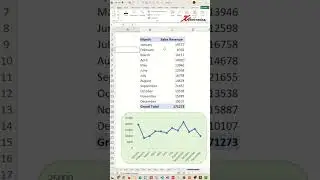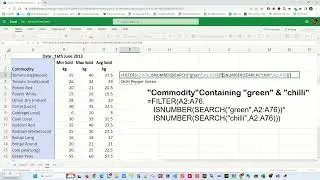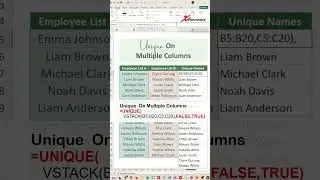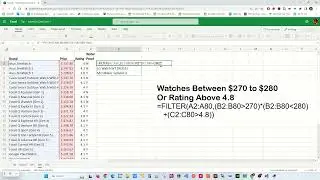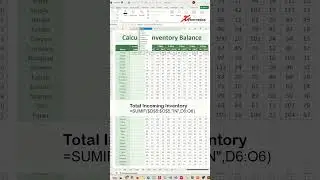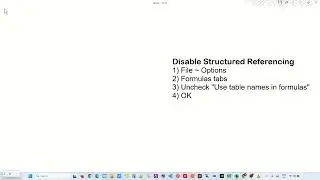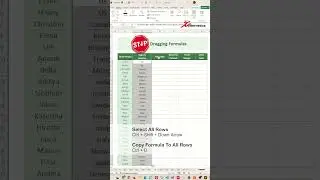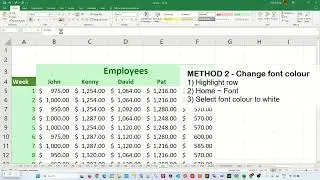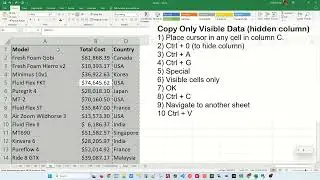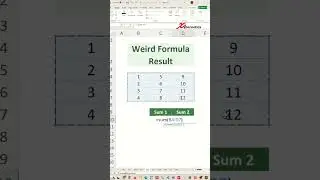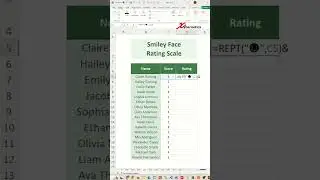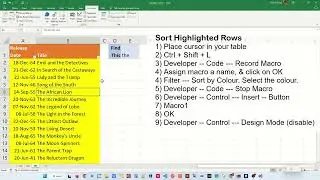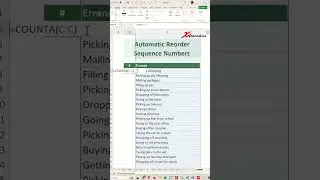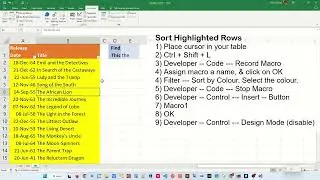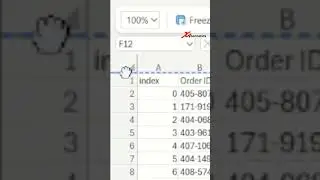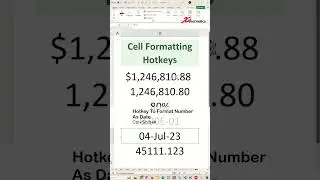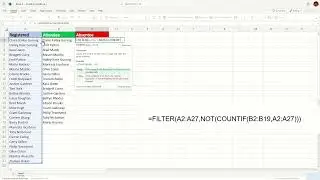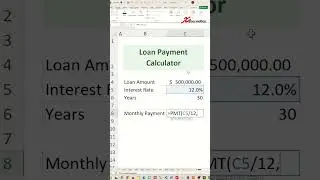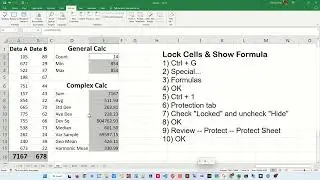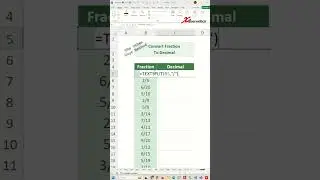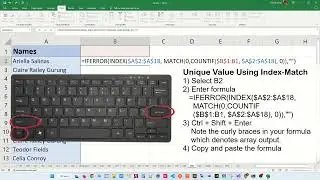Allen Bradley PLC Connecting To Ethernet/IP Devices
Learn how to configure Rockwell Studio 5000 for Allen Bradley PLC connecting to Ethernet/IP devices.
You can write a lot of fancy programs in Rockwell Studio 5000 to do custom functions, but sometimes vendors provide their own automation device(s) that perform their specific task so that it work specific to their hardware. An example of such vendor supplied devices are Burner Management System (BMS), a compressor package, just to name a few. In such cases, vendor allow for communication to their device through EtherNet/IP so that their devices can be monitored via the centralized HMI system in the Control Room. In cases like these, you will need to setup your Rockwell Studio 5000 project so that your Allen Bradley PLC can communicate with these third party devices.
In this demo video, we will be showing you how to setup communication to Agcromag devices. Agromag device work very close to the Allen Bradley PLC modules. For example, both the Analog Input and Output is unipolar, therefore the counts are 0 to 20000; that is the raw signal is from 0 to 20000. That is why I think it is a perfect example.
This is also a good tutorial for Agcromag device. Note that the The datalink array distribution list depends on the model number.
#rockwell, #allenbradley, #ethernetip
![[free] lil tony x tiktok sample type beat](https://images.videosashka.com/watch/k1xI_LQXxwg)
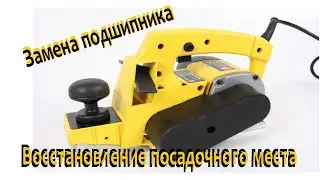



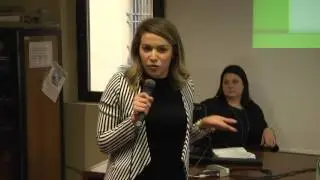
![Каково быть Интровертом?:Популярность | Getting Recognized | theodd1sout rus перевод [ОЗВУЧКА]](https://images.videosashka.com/watch/3ZSx2ogYmzI)