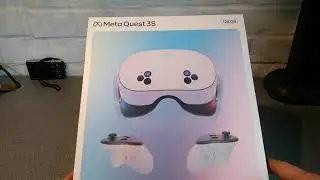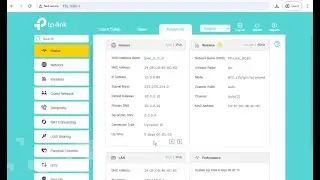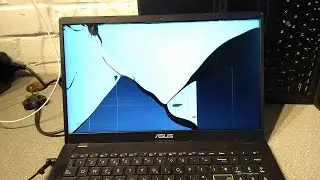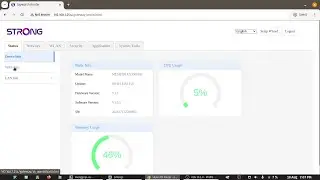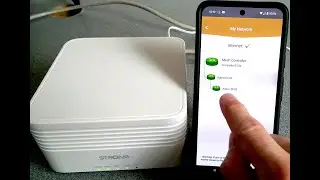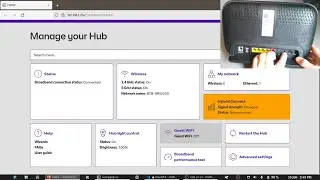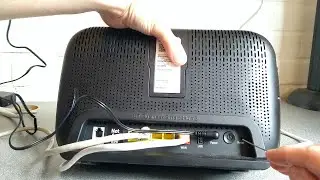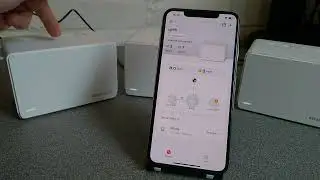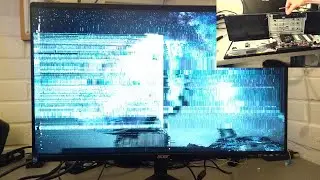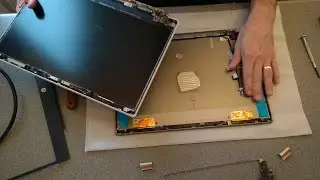Web admin interface of the Huawei WS5200 V3 WiFi Router
A look at the router and Web Admin interface of the Huawei WS5200 V3.
Shows where the sockets are, lights and buttons.
Also a comprehensive look at every page on the admin site of the router.
2:25 - Power Supply
2:34 - The router itself
2:45 - Sockets on the back (WAN, LAN1, LAN2, LAN3, Power and RESET).
3:07 - The label on the underside.
3:25 - Unfolding the aerials.
4:02 - Plugging in the router and powering it on.
5:35 - Logging into the admin page of the router on 192.168.3.1
5:50 - Setup wizard.
8:05 - Router admin home page / status page.
9:20 - WAN settings (PPPoE, Static, Bridge, DHCP)
10:17 - WiFi Settings (Basic)
10:59 - Connected devices and bandwidth limiting (semi-QoS).
12:20 - Detailed router status page "About Router".
12:46 - Firmware updates and automatic update settings.
13:10 - LAN settings, DHCP server.
14:16 - VPN Client settings (the router can connect to an L2TP or PPTP server!)
15:46 - IPTV setup (VLAN to LAN port function?)
16:32 - UPnP settings.
16:56 - Link+
17:43 - IPv6 settings.
18:01 - Advanced WiFi settings (Channel Width, Hide SSID).
18:42 - WiFi MAC address filtering (Wi-Fi Access Control)
18:55 - Guest WiFi settings
19:31 - WiFi Repeater / Repeating. No details shown as I didn't have a setup to test with.
20:00 - Timed WiFi (turn wifi off automatically at night).
20:30 - NAT Port Forwarding settings.
21:17 - DMZ settings
21:44 - Website blocking / parental controls.
22:38 - Change admin password
22:39 - Set routers time (NTP) settings.
22:50 - Backup and restore settings
23:00 - Diagnostics (pointless tests for LED function and buttons).
23:39 - Developer Options (take a debug snapshot file and sneaky "critical updates" auto update setting!)
24:12 - Remotely shut down the router.