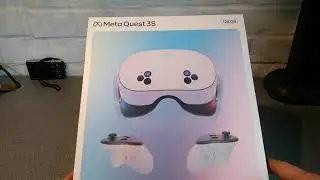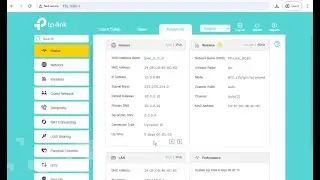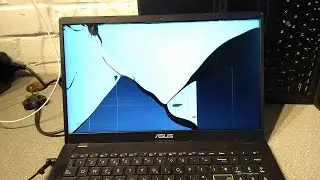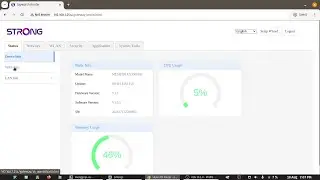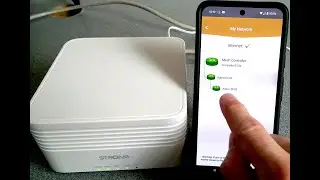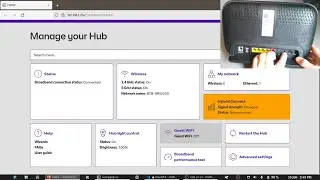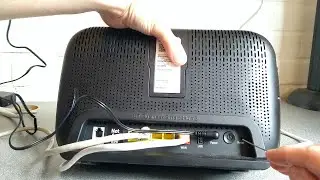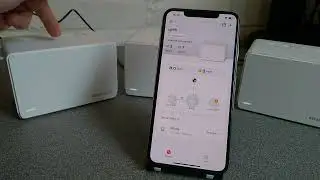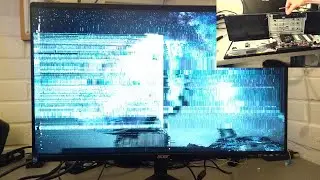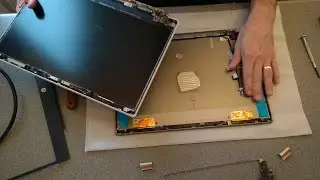How to install OpenWRT on Belkin RT3200 WiFi Hub Router
A video showing how to flash / reflash OpenWRT custom firmware onto a Belkin RT3200 Wireless Ethernet Router. (Also known as a Linksys E8450.)
Shows you the downloads you need, how to put on the recovery flash and then main flash the firmware and re-enable the WiFi.
Make sure you SSH in after finishing the install and apply the changes listed here: https://openwrt.org/toh/linksys/e8450
The important ones are "Beam Forming", "Wireless Ethernet Dispatch" and "Hardware Flow Offloading". You may also want to enable "default CPU governor" to reduce heat and power consumption.
How to factory reset the router: • How to factory reset a Belkin RT3200 ...
A general look at the entire router and web admin interface: • Belkin RT3200 web admin Interface and...