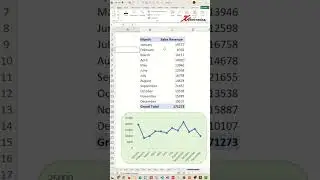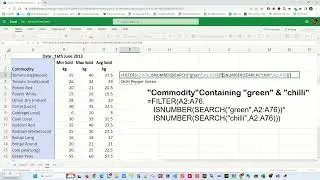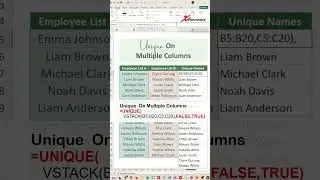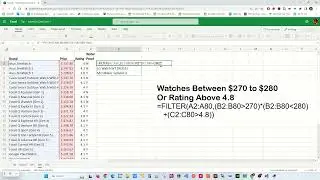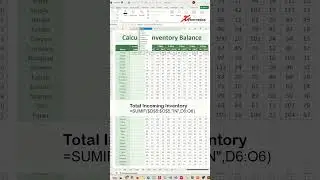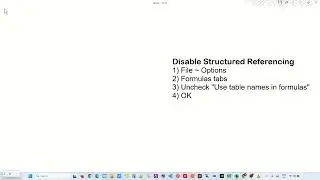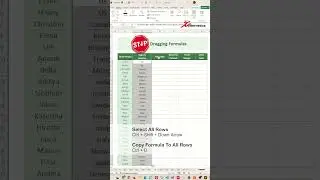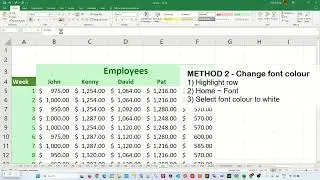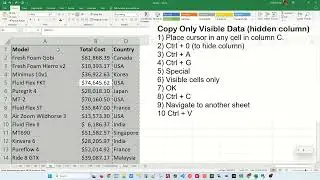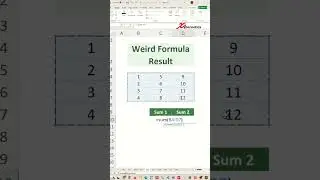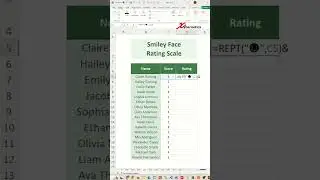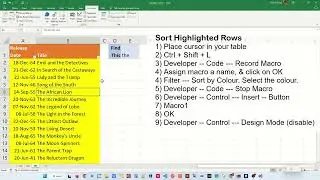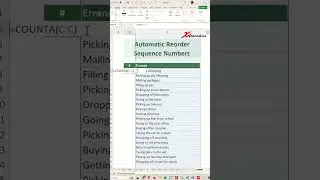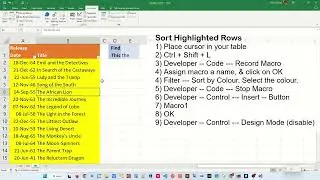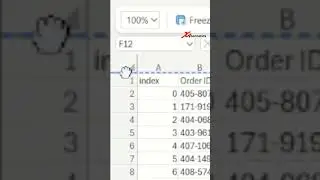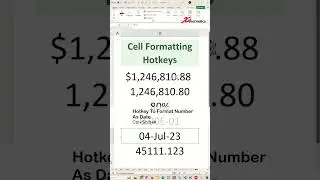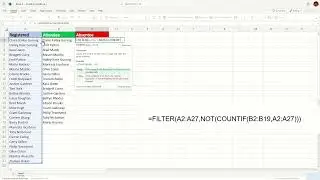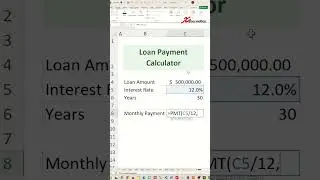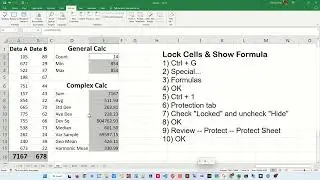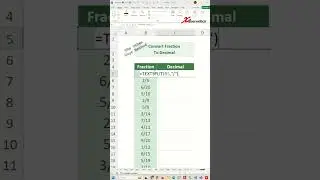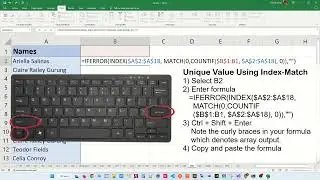YouTube Limits In File Size And Duration
Learn about the YouTube limits in file size and duration. There are such restrictions and you have to know about it if you want to start your YouTube channel. This is for 2021 rules. For latest rules on video upload, please refer to the link below.
https://support.google.com/youtube/an...
Increase your video length limit
By default, you can upload videos that is up to 15 minutes long. If you video is longer than 15 minutes, verify your YouTube account via the link provided below.
/ verify .
You can verify using SMS text message or automated voice call.
After verification, you maximum file that you can upload is 128GB or 12 hours; whichever is less.
Question
I verified my account but my video still won’t play.
After you verify your account, you’ll need to upload your video again:
Sign in to YouTube Studio.
Select CREATE and upload your video again.
How do I determine if I verified my account?
To check if you’ve already verified your Google Account, go to your Account Features page. If you’ve verified your account, you’ll see “Verified” beneath your channel name. You’ll also see “Enabled” in the Longer videos box.
I already verified my account but why can't I upload long videos?
If you could previously upload long videos and no longer can, check your account for copyright claims and strikes.
Copyright Claims and Strikes.
https://support.google.com/youtube/an...
My video is larger than 128GB.
If your video is larger than 128 GB, try compressing your video in a video editing software before uploading it to YouTube. Compressing will reduce your video file size while maintaining the video quality. One common way to compress a video for YouTube is to encode it using the H.264 codec.
Upload videos longer than 15 minutes. Help webpage from YouTube.
https://support.google.com/youtube/an...