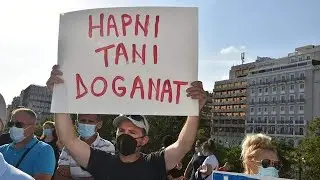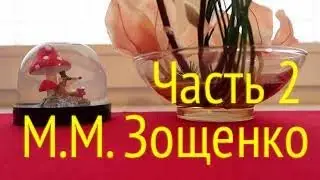Is Microsoft Copilot AI the FUTURE of HR Hiring?
In this video we will demonstrate a day in the life using Microsoft Copilot AI for HR Hiring Managers.
Contact us: www.Valto.co.uk/YouTube
Introduction to Microsoft Copilot
Microsoft Copilot is an AI-powered assistant designed to help professionals across various industries automate repetitive tasks, enhance decision-making, and improve productivity. For HR hiring managers, Copilot offers a suite of tools that can assist with everything from sourcing candidates to scheduling interviews and generating reports.
In this section, we'll provide an overview of what Microsoft Copilot is, its key features, and how it integrates with other Microsoft 365 applications such as Outlook, Teams, and Word.
Key Features of Microsoft Copilot for HR:
Automated Candidate Sourcing: Streamline your search for the best candidates by using AI to filter and recommend top talent based on your criteria.
Interview Scheduling: Simplify the scheduling process by letting Copilot handle the logistics of coordinating times with candidates and interviewers.
Resume Analysis: Quickly analyze and summarize resumes to identify the most qualified candidates.
Data-Driven Insights: Gain valuable insights from your hiring data to make informed decisions and optimize your hiring strategies.
Best Practices for Using Microsoft Copilot
To get the most out of Microsoft Copilot, it's essential to follow best practices that ensure efficiency and accuracy. Here are some tips and tricks to help you harness the full potential of this powerful tool:
Customize Your Settings
Take the time to customize Copilot's settings to align with your specific hiring needs. This includes setting up filters for candidate searches, configuring interview templates, and integrating your preferred communication tools.
Leverage AI Recommendations
Trust the AI recommendations provided by Copilot, but also apply your judgment and expertise. Use the AI as a tool to enhance your decision-making process, not replace it.
Monitor and Refine
Continuously monitor Copilot's performance and refine its parameters based on your experiences. Provide feedback to improve its accuracy and efficiency over time.
Understanding Prompt Engineering
Prompt engineering is a crucial aspect of effectively using AI tools like Microsoft Copilot. It involves crafting precise and clear prompts to guide the AI in generating the desired output. In this section, we'll explore the fundamentals of prompt engineering and how you can apply it to optimize Copilot's performance.
What is Prompt Engineering?
Prompt engineering involves designing input prompts that instruct the AI on what task to perform or what information to generate. Well-crafted prompts can significantly improve the accuracy and relevance of the AI's responses.
Tips for Effective Prompt Engineering:
Be Specific: Provide clear and specific instructions in your prompts to avoid ambiguity and ensure the AI understands your requirements.
Use Contextual Information: Include relevant context in your prompts to help the AI generate more accurate and useful responses.
Iterate and Refine: Experiment with different prompts and refine them based on the AI's output. Iteration is key to finding the most effective prompts.
A Day in the Life of an HR Hiring Manager Using Copilot
To give you a better understanding of how Microsoft Copilot can transform your daily workflow, let's walk through a typical day in the life of an HR hiring manager using Copilot.
Morning: Reviewing and Shortlisting Candidates
Your day begins by logging into Microsoft Copilot, where you review the list of candidates that the AI has sourced and shortlisted based on your predefined criteria. Copilot's resume analysis feature highlights the key qualifications and experiences of each candidate, making it easy for you to identify the top prospects.
Mid-Morning: Scheduling Interviews
Next, you move on to scheduling interviews. Using Copilot, you quickly set up interview slots and let the AI coordinate with candidates and interviewers to find mutually convenient times. This automated scheduling process saves you hours of back-and-forth emails and ensures a smooth scheduling experience.
Afternoon: Conducting Interviews
As you conduct interviews, Copilot provides real-time insights and suggestions based on the candidates' resumes and interview responses. This helps you ask more relevant questions and gather deeper insights into each candidate's suitability for the role.
Late Afternoon: Generating Reports
After the interviews, you use Copilot to generate detailed reports on each candidate, including their strengths, areas for improvement, and overall fit for the position. These reports are automatically compiled and formatted, making it easy for you to present your findings to the hiring team.
00:00 Microsoft Copilot for HR
01:10 Create Interview questions with AI
03:13 Summarise CV with AI
05:30 Meeting minutes and actions in Microsoft Teams
09:13 Contact Us