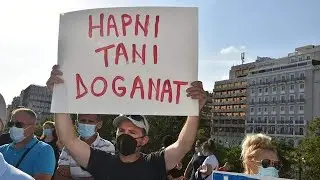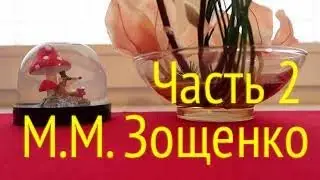Is Microsoft Copilot Free?
Join us to answer the question of Is Microsoft Copilot Free.
📩Contact us: www.Valto.co.uk/YouTube
Whether you’re a seasoned professional or a curious learner, this AI-powered tool promises to enhance your productivity, creativity, and collaboration. In this comprehensive guide, we’ll explore the nuances of Copilot, dissect its licensing models, and understand how it can transform your digital experience.
Meet Dougie Wood: Our Guide
Our presenter, Microsoft MVP Dougie Wood, brings a wealth of knowledge. As a Lead Cloud Developer at Valto, Dougie has mastered Conditional Access, Azure AD, and Exchange Online. His insights make this video a must-watch!
1. What Is Microsoft Copilot?
At its core, Copilot is your trusty AI companion—a virtual co-pilot that integrates seamlessly with Microsoft 365 applications. Let’s break down its key features:
Microsoft Copilot for Microsoft 365 is an AI-powered productivity tool that seamlessly integrates with popular Microsoft 365 applications. Let’s explore what it offers:
Powerful AI Assistance:
Large Language Models (LLMs): Copilot leverages LLMs to understand context and generate intelligent responses.
Microsoft Graph Integration: It integrates your data with the Microsoft Graph, enhancing its capabilities.
Supported Applications:
Copilot works alongside various Microsoft 365 apps, including:
Word
Excel
PowerPoint
Outlook
Teams
Loop
Edge for Business
Key Features:
Content Creation: Copilot helps you create and edit documents, images, and conversations.
In-App Assistance: It’s right there within your familiar Microsoft 365 environment.
Productivity Boost: Turn your words into powerful tools for efficiency.
1.1 Quick Answers and Content Creation
Copilot responds swiftly to your queries, providing relevant information.
It’s not just about answers; Copilot can generate original content, saving you time and effort.
1.2 Image Creation with Designer
Copilot’s Designer (formerly Bing Image Creator) lets you create AI-generated images effortlessly.
Whether it’s for presentations, social media, or personal projects, Designer has your back.
2. Licensing Options: Free vs. Paid
Understanding Copilot’s licensing is essential. Let’s explore the options:
2.1 Free Version: Copilot for Everyone
Cost: Absolutely free!
Access Points:
Website: Visit the Copilot website.
Mobile App: Download the Copilot app.
Windows Integration: Copilot is right there within your Windows environment.
Features:
Quick Answers: Ask Copilot anything.
Content Creation: Generate text, code, or even poems.
Image Creation: Designer at your service.
2.2 Copilot Pro: Elevate Your Experience
Benefits:
Priority Access: Faster performance during peak times.
Microsoft 365 Integration: Seamlessly use Copilot within Microsoft 365 apps (requires a Microsoft 365 Personal or Family subscription).
Enhanced Image Creation: Enjoy 100 boosts per day for AI image generation.
Custom Copilot GPTs: Create personalized Copilot models using the new Copilot Builder tool.
Copilot for Microsoft 365: Business Edition
Ideal for Organizations:
Teams Integration: Collaborate seamlessly within Microsoft Teams.
Enhanced Experiences: Boost productivity across various business functions.
AI Transformation: Kickstart your organization’s AI journey.
Microsoft Copilot vs. ChatGPT: A Comparative Exploration
1. Origins and Development
Microsoft Copilot:
Developed by Microsoft, Copilot is deeply integrated with the Microsoft ecosystem.
It combines large language models (LLMs) with data from the Microsoft Graph, including your calendar, emails, chats, documents, and meetings.
Copilot aims to turn your words into a powerful productivity tool within Microsoft 365 apps.
ChatGPT:
Created by OpenAI, ChatGPT emerged in November 2022.
It relies on machine learning, deep learning, natural language understanding, and natural language generation.
ChatGPT’s strength lies in its conversational capabilities and versatility across various platforms.
2. Primary Use Cases
Microsoft Copilot:
Coding Assistance: Copilot excels at helping developers write code efficiently.
Microsoft 365 Integration: It seamlessly integrates with Microsoft 365 apps, enhancing productivity.
Customization: Copilot allows you to build your own models.
ChatGPT:
Broad Conversational AI: ChatGPT offers a wide range of capabilities beyond coding.
Web Queries: It can search the internet, summarize content, and answer questions.
Creative Content: ChatGPT can compose essays, poems, and song lyrics.
3. Integration and Platforms
Microsoft Copilot:
Embedded in Microsoft 365: Copilot lives within Word, Excel, PowerPoint, Outlook, Teams, and more.
Unified Experience: Ideal for users deeply entrenched in the Microsoft 365 ecosystem.
ChatGPT:
Versatility: ChatGPT is available as an API and can be integrated into various applications.
Community-Driven Models: It taps into community-driven models and offers web capabilities.