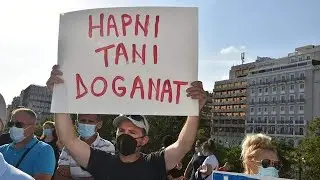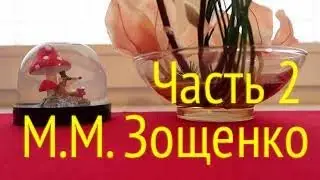Power Apps vs Power Automate
In this comprehensive comparison of Power Apps vs Power Automate, Microsoft MVP Dougie Wood delves into the intricacies of two powerful tools.
📩Contact us: www.Valto.co.uk/YouTube
Both products are within Microsoft's robust Power Platform: Power Apps and Power Automate. With businesses increasingly reliant on streamlined processes and intuitive solutions, understanding the capabilities and distinctions between these tools is crucial for maximizing productivity and efficiency.
Power Apps: Revolutionizing App Development
At the forefront of the low-code revolution, Power Apps empowers users to create custom applications with ease, without the need for extensive coding knowledge. Leveraging a user-friendly interface, Power Apps enables rapid prototyping and deployment, facilitating agile development cycles and accelerating time-to-market for business solutions.
Microsoft Power Apps offers a plethora of templates and connectors, enabling seamless integration with various data sources and services. From simple data entry forms to complex business process automation, Power Apps caters to diverse needs across industries, empowering users to create tailored solutions that align with specific business requirements.
Power Automate: Automating Workflows with Precision
Power Automate emerges as a game-changer in the realm of process automation, allowing users to automate repetitive tasks and streamline workflows effortlessly. With an intuitive visual designer, Power Automate enables users to create intricate workflows by simply dragging and dropping predefined actions, eliminating the need for extensive scripting.
Microsoft Power Automate empowers organizations to automate a myriad of processes, from simple notifications and approvals to complex business logic and data transformations. Leveraging a vast array of connectors and triggers, Power Automate seamlessly integrates with various applications and services, facilitating seamless data exchange and interoperability.
Unlocking Synergy: Power Apps and Power Automate Integration
One of the most compelling features of the Power Platform is the seamless integration between Power Apps and Power Automate. This synergy enables users to create dynamic applications that leverage the power of automation, enhancing productivity and user experience.
By leveraging the "Call Power Automate" action within Power Apps, users can effortlessly trigger automated workflows based on specific events or user interactions within their applications. This integration fosters a symbiotic relationship between Power Apps and Power Automate, enabling users to build robust solutions that automate tasks and drive business efficiency.
Power Automate Tutorial for Beginners: Navigating the Landscape
For beginners embarking on their journey with Power Automate, Microsoft MVP Dougie Wood provides a comprehensive tutorial, demystifying the intricacies of workflow automation. From creating basic flows to orchestrating complex business processes, this tutorial equips users with the knowledge and skills needed to harness the full potential of Power Automate.
Throughout the tutorial, Dougie Wood explores various features and capabilities of Power Automate, providing step-by-step guidance and practical examples. Whether you're a novice or an experienced user, this tutorial serves as a valuable resource for mastering Power Automate and unlocking new possibilities for process automation.
Comparing Power Automate with Logic Apps: Understanding the Differences
In the landscape of Microsoft's automation solutions, it's essential to distinguish between Power Automate and Logic Apps. While both platforms offer powerful workflow automation capabilities, they cater to different use cases and scenarios.
Power Automate, with its low-code approach and user-friendly interface, targets business users and citizen developers, enabling them to automate tasks and processes without extensive technical expertise. On the other hand, Logic Apps caters to developers and IT professionals, offering advanced integration and orchestration capabilities for building enterprise-grade workflows.
Empowering Insights: Integrating Power BI with Power Apps and Power Automate
Beyond automation and application development, the Power Platform extends its capabilities to business intelligence with Power BI. By integrating Power BI with Power Apps and Power Automate, organizations can unlock actionable insights and drive data-driven decision-making.
Power BI enables users to visualize and analyze data from various sources, empowering them to derive meaningful insights and uncover hidden trends. By integrating Power BI with Power Apps and Power Automate, users can automate data-driven processes, trigger actions based on insights, and drive business outcomes with greater agility and precision.