How to TURN OFF Read Receipts On Instagram (Step-by-Step Tutorial)
Instagram 2024 New Feature. How to Turn Off Read Receipts on Instagram (Step-by-Step Tutorial).
In this video, we're diving into the latest Instagram feature update. One of the most anticipated features is the ability to turn off read receipts, giving users more control over their privacy settings.
In this quick tutorial, we'll guide you through the process of disabling read receipts on Instagram.
How to Manage Read Receipts For All Chats in Instagram
1. Go to your Instagram profile.
2. Click on the "Burger" Icon at the top-right.
3. Below "How others can interact with you", tap "Messages and story replies."
4. Tap "switch on" next to "Read receipts" to turn this setting off.
Once disabled, your friends and followers won't be able to see when you've read their messages. This feature is perfect for those who value their privacy or simply prefer not to have the pressure of immediate responses.
Stay tuned for more tutorials and updates on my channel. Don't forget to like, share, and subscribe for future content. Thanks for watching!
🎁 Click here to download the FREE checklist for building a highly converting Landing Page:🎁
https://kenangwk.com/free-lp-checklist
If you like my content, do support me by liking, sharing, and subscribing to my channel! See you in my next video!
https://www.youtube.com/kenangwk?sub_...
***Say hi to me on other social media platforms::
Facebook: / kenangwk
Instagram: / kenangwk
LinkedIn: / kenangwk
Twitter: / kenangwk
• How to TURN OFF Read Receipts On Inst...
#instagramtutorial #instagramfeatures #instagramtutorials
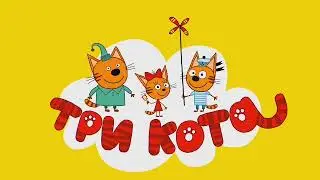









![How To See All Your Comments On Facebook [UPDATED]](https://images.videosashka.com/watch/xvLXaX_snM8)

![How to Delete Your Facebook Group [STEP BY STEP]](https://images.videosashka.com/watch/6MFNDIkWIi8)

![How To Pause Your Facebook Group [Step-By-Step]](https://images.videosashka.com/watch/4pCfxq0ARHM)


![How to Create Multiple YouTube Channels Under One Google Account [UPDATED]](https://images.videosashka.com/watch/dPXppzCyGNw)



![How to Set Ad Spending Limit in Facebook Ad Account [Updated Tutorial]](https://images.videosashka.com/watch/_Mca2-ur6pQ)
![How To Delete Facebook Page | Cancel Deletion [Updated]](https://images.videosashka.com/watch/3SK8Nk9rTz8)
![How to Deactivate or Reactivate Facebook Page [UPDATED]](https://images.videosashka.com/watch/MReQzu0M0Dk)
![How to Change Language in Facebook [UPDATED]](https://images.videosashka.com/watch/ecdP_PLUJIc)






