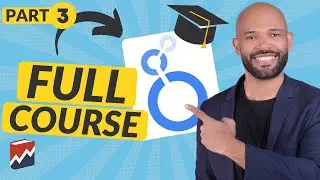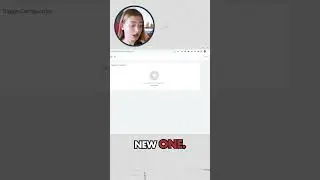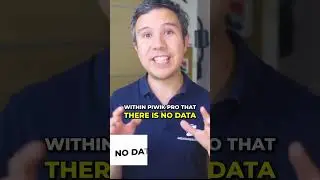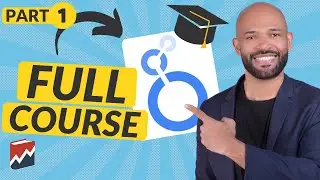2023 Google Tag Manager for Beginners Tutorial - Lesson 2
In this second lesson in our beginner series, we will create a Google Tag Manager account and install GTM onto our website.
OUTLINE:
00:00 - Intro
0:45 - Create a Google Tag Manager Account
3:06 - Installing GTM onto a Website (WordPress Method)
6:17 - Testing by Inspecting Your Page
6:35 - Testing with Tag Assistant
8:03 - Testing with New GTM Preview Mode
🔗 Links:
Lesson 1: • Google Tag Manager for Beginners Cour...
Lesson 3: • 2023 Google Tag Manager for Beginners...
Create GTM Account: https://tagmanager.google.com/
📄Read this Video's Guide: https://measureschool.com/google-tag-...
🎓 Measure Masters Membership: https://measureschool.com/measure-mas...
❓ Take Our GA4 Quiz: https://measureschool.com/google-anal...
FREE Tag Manager Course: https://measureschool.com/products/fr...
FREE Analytics Course: https://measureschool.com/products/fr...
🔀 GTM Copy Paste - Our Chrome extension https://chrome.google.com/webstore/de...
🚀 Hire us: https://measureschool.com/services/?u...
📚 Recommended Measure Books: https://kit.co/Measureschool/recommen...
📷 Gear we used to produce this video: https://kit.co/Measureschool/measures...
📡 Our Live Streaming Software: https://restream.io/join/YXLM2
👍 FOLLOW US
Facebook: / measureschool
Twitter: / measureschool
LinkedIn: / measureschool













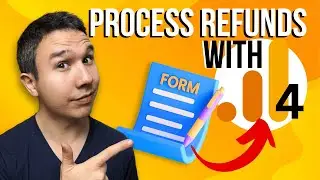


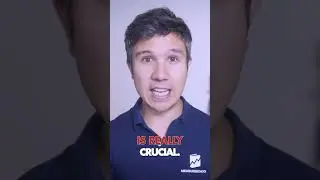
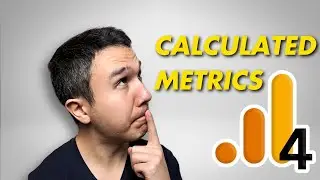






![Learn Looker Studio in (46 Minutes) [Beginner Course]](https://images.videosashka.com/watch/-LNc1IvrC20)