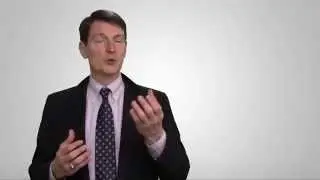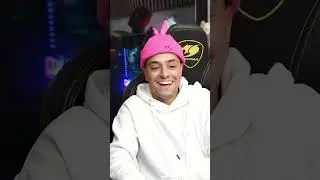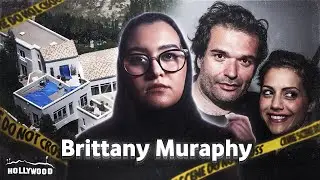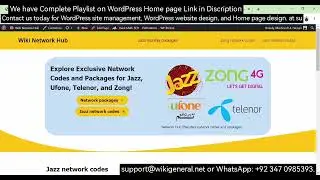How To Repost Multiple Photos On Instagram
Instagram does not have a built-in feature to repost multiple photos at once. However, you can still repost multiple photos on Instagram by creating a carousel or album post. This allows you to share multiple photos in a single post, and your followers can swipe through to see all the images. Here's how to do it:
Open the Instagram App: Launch the Instagram app on your device.
Go to Your Profile: Tap on your profile picture in the bottom right corner to access your profile.
Create a New Post: Tap on the "+" button at the bottom center of the screen to create a new post.
Select Multiple Photos: In the post creation interface, tap on the "Select Multiple" button, which looks like stacked squares. This will allow you to choose multiple photos from your device's gallery or camera roll.
Choose the Photos: Select the photos you want to include in your post. You can choose up to 10 photos for a carousel post.
Edit and Customize: Once you've selected the photos, you can edit each one individually by tapping on them. Apply filters, adjust brightness, add captions, and other edits as desired.
Reorder Photos: You can also change the order of the photos in the carousel post by pressing and holding a photo and then dragging it to the desired position.
Add Captions and Tags: Write captions for each photo, add hashtags, tag people, and customize other settings.
Post the Carousel: After you've customized the post to your liking, tap on the "Share" or "Post" button to publish the carousel on your profile.
Your followers will see your carousel post in their feed, and they can swipe left or right to view all the photos you included in the post.
Keep in mind that the ability to create carousel posts might vary based on your account type (personal, business, or creator) and your location. Additionally, Instagram's features and functionalities may change over time, so make sure to check for any updates to the app and its official documentation for the most current instructions on posting multiple photos.