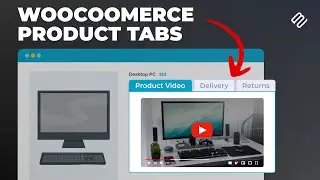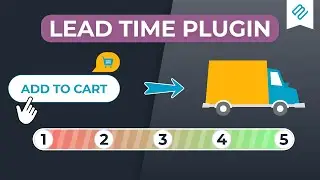Getting Started With Document Library Pro | Barn2 Plugins
This video is a complete start-up guide for the Document Library Pro WordPress plugin from Barn2.
Get the Document Library Pro plugin here - https://barn2.com/wordpress-plugins/d...
In this guide you’ll learn how to list documents, PDF resources, audio, video & more in a searchable document library with filters.
Beginning with installation and setup, we’ll then cover adding new documents, and advanced setup and display options.
Read the full written tutorial at - https://barn2.com/blog/wordpress-docu...
Link to Sample CSV for importing documents - https://barn2.com/kb/wp-content/uploa...
Front-end document submission form video - • How to Enable Front-end Document Subm...
Get more details on the plugin knowledge base - https://barn2.com/kb-categories/docum...
Visit our support center - https://barn2.com/support-center/
If you found this video helpful please consider subscribing! We frequently upload WordPress tutorials, plugin reviews, helpful hints, and industry news catered to WordPress users.
👉 View all of our plugins and more helpful resources here: https://barn2.com/all-plugins
🔥 Our All Access Pass provides great value for businesses: https://barn2.com/all-access-pass
❓ Need help or have a question? You can speak with our incredible support team: https://barn2.com/support-center/
Barn2 is the company behind a suite of professional WordPress and WooCommerce plugins. Expertly developed and supported by our friendly team, the plugins serve as solutions to a wide range of problems and enhancements to your WordPress site or WooCommerce store.
👋 Connect with us on Social Media!
Facebook: / barn2plugins
Twitter: / barn2plugins
LinkedIn: / barn2-plugins
Video Chapters:
0:00 Document Library Pro
0:38 Installation & activation
1:31 Setup wizard walkthrough
3:01 What is a ‘document’?
4:04 Categories and Tags
5:19 How to add documents
9:57 Library display options
11:26 Plugin global settings
15:39 ‘Document Tables’ settings page
17:44 ‘Document Grid’ settings page
18:16 ‘Single Document’ settings page
18:42 Add library to site menu
19:37 Advanced shortcode options
21:13 Final tips