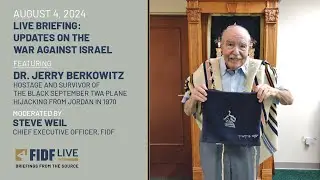How To Find Facebook Password On iPhone & Android (2024)
►YOU Can Buy ME a Coffee - https://www.buymeacoffee.com/imhereto...
▬▬▬▬▬▬▬▬▬▬▬▬▬▬▬▬▬▬▬▬▬▬▬▬▬▬▬▬▬▬▬▬▬▬▬
►Try out Atlasvpn 86% OFF - https://atlasvpn.sjv.io/Qy3zyM
►Check out Vidiq and get help with growing your YouTube channel https://vidiq.com/helpyou
►Or Tube Buddy TO growing your YouTube channel - https://www.tubebuddy.com/pricing?a=i...
▬▬▬▬▬▬▬▬▬▬▬▬▬▬▬▬▬▬▬▬▬▬▬▬▬▬▬▬▬▬▬▬▬▬▬
►BUY ANYTHING FROM THIS LINK: https://amzn.to/3QNSjh6
►Holiday Magic Gnomes: https://amzn.to/47VIALC
►Google Pixel Buds Pro: https://amzn.to/3t6GEkx
►SAMSUNG Galaxy S23 Ultra: https://amzn.to/46UFoyD
►Sony LinkBuds Wireless Earbud: https://amzn.to/3v512mr
►Braun Electric Razor for Men: https://amzn.to/3RGIvpI
►Anne Klein Women's Watch and Bracelet Set: https://amzn.to/3RCOpYO
▬▬▬▬▬▬▬▬▬▬▬▬▬▬▬▬▬▬▬▬▬▬▬▬▬▬▬▬▬▬▬▬▬▬▬
I am affiliated with the websites mentioned in the description. By clicking on the provided links and making a purchase, I receive a small commission.
If you've forgotten your Facebook password, I'll show you two different methods to find or see your Facebook password on both iPhone and Android devices. Let's get started!
*Method 1: Using Device Settings*
1. Open the settings on your device. If you're using an Android device, navigate to the password section.
2. In the password section, use the search bar to type Facebook and locate your Facebook email and password.
3. Tap on the password to reveal it. You can then copy the password and use it to log into Facebook.
*Method 2: Using Google Password Manager*
1. Exit the settings and open any web browser on your device. Go to google.com.
2. Ensure that you're logged into your Google account. Click on your profile picture in the top right corner.
3. Select Manage your Google Account to access your account settings.
4. Navigate to the "Security" section and scroll down to find "Password Manager."
5. Search for "Facebook" in the password manager and select your Facebook account.
6. You may need to verify your identity with Face ID or another method. Once verified, you'll be able to view your Facebook password.
Now you know how to find your Facebook password on both iPhone and Android devices without the need to reset it via email. Whether you prefer using device settings or Google Password Manager, these methods provide a convenient way to access your Facebook account. If you found this tutorial helpful, don't forget to leave a like, and subscribe for more useful tips! Thank you for watching!

![[Arabic] Analog Circuits (2) | Oscillators (Introduction)](https://images.videosashka.com/watch/sSAcC2jQFtc)