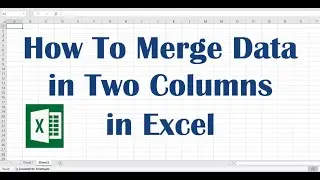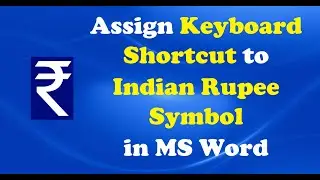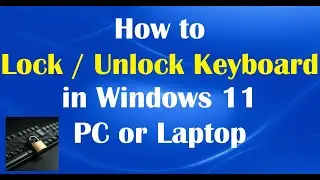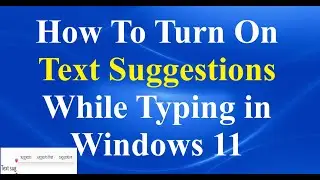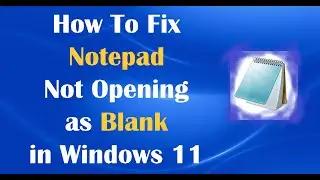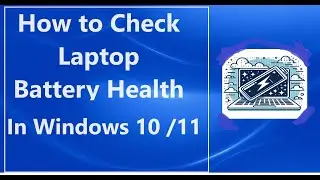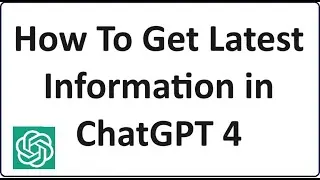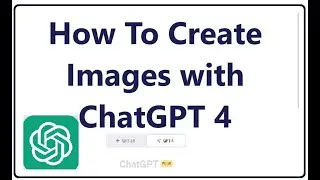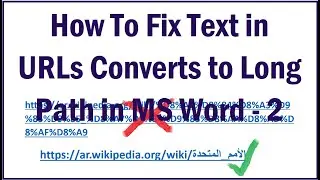How To Change Taskbar Position in Windows 10 [2 Methods]
To Change Taskbar Position in Windows 10 , there are two simple methods:
Method 1: right click on the taskbar – click on “Taskbar Settings” – in the opening window, select your preferred location from the drop-down list under ‘Taskbar location on screen’.
Method 2: Right click on taskbar – uncheck the option ‘Lock the taskbar’ – then drag the taskbar to the position you want…!
We hope this video will help you..! Thank you for watching this video by itech tips. Please like this video and don’t forget to subscribe our channel for the latest updates..!!!
Thank you..!! Good Luck..!!!
@itechtips