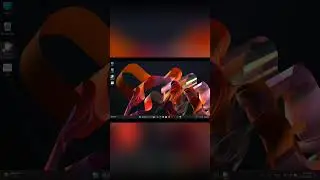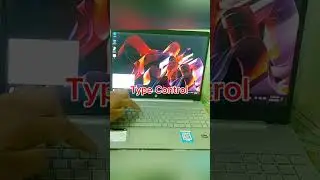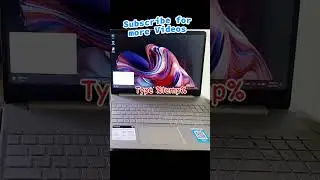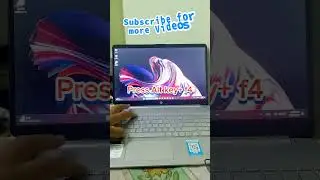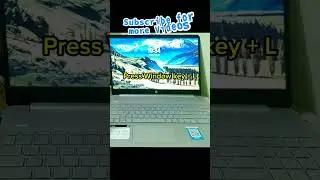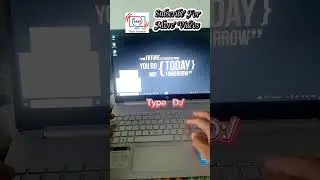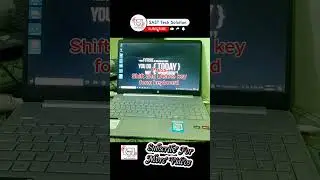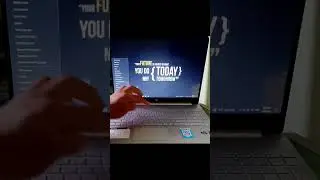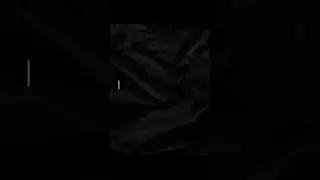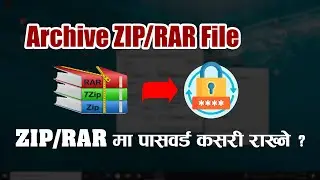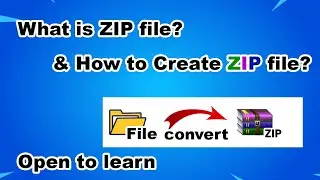How to Download and install English & Nepali fonts for windows ??
जिप फाईल भनेको के हो र कसरी बनाउने (What is ZIP file & How to Create ZIP file?):[ • What is a ZIP file & How to Create a ... ]
WIN RAR प्रयोग गरी फाइल कसरी कम्प्रेस गर्ने । ( How to Compress file with WIN RAR? ): [ • How to Compress files with WIN RAR? ]
In today's video, we're going to show you how to download and install English and Nepali fonts on your Windows computer. It's quick and easy, so let's get started!"
Download the Fonts:
-English Fonts: You can find a wide variety of English fonts on websites like Google Fonts: https://www.fonts.google.com
-Nepali Fonts: You can find a wide variety of Nepali fonts on websites like Nepali fonts: https://www.nepalifonts.net
Install the Fonts:
-Locate the downloaded font file.
-Right-click the font file and select “Install.”
-The font will be installed and available in applications like Microsoft Word, Photoshop, etc.
Don’t forget to:
-Like, share, and subscribe for more helpful tutorials!
-Leave a comment if you have any questions or need further assistance.



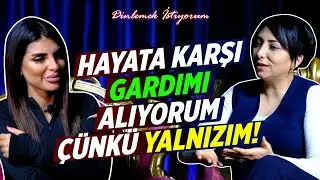



![[REQ.] Preview 2 What Does The Fox Say Extended Effects | P2TP - PS Effects](https://images.videosashka.com/watch/Mvt112VlBfw)