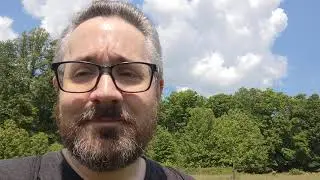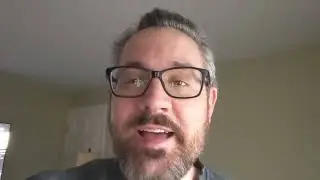26 - Blender Video Editing (Keyframes can be easy /A Versatile fade in...)
Scroll Down for Video "Time Index" (************)
----------------------------------------------------
Learn to Video Edit with Blender
----------------------------------------------------
My 2.7x Blender Series: https://goo.gl/Wfja4y
My 2.6x Blender Series: https://goo.gl/p8j7D2
----------------------------------------------------
All My Latest Content in 1 place
----------------------------------------------------
http://mikeycal.com/content_channels
-----------------------------------------
Connect and Support Me
----------------------------------------
All Social Media: http://mikeycal.com/contact_me
Paypal Donations: https://goo.gl/822L6f
All Support Options: http://mikeycal.com/support
----------------------
Affiliate Links
----------------------
Sit/Stand Desk, Flexispot products: https://goo.gl/VZ6gGB
$10 coupon code: influenceraff-meyers-10dollar
#############
Video Description
#############
In today's video, I talk about how you can use Keyframes without ever opening the Graph Editor or the Dope sheet. Keyframes are very easy to use and can often solve common problems. In particular, I show you how Inserting Keyframes into the Opacity property can make a more versatile "fade in" than the traditional, Gamma Cross, "fade in."
If you would like to review how keyframes work, make sure you rewatch video number 18 in this series. In that video, I give you a more comprehensive explanation of Keyframes.
Video 18 is here:
• 18 - Blender Video Editing (Intro to ...
(************)
Time Index:
00:00 - intro
1:07 - Demonstrate a traditional, Gamma Cross, Fade in
1:40 - Demonstrate the "Set Preview Range" feature
2:32 - I tell you the problem with Fade in with Gamma Cross
3:08 - I demonstrate the problem with Gamma Cross Fade in
4:14 - The more versatile Fade in with Keyframes.
5:15 - I demonstrate putting a Transparent PNG under fade & above footage
6:21 - Keyframes are linked to only one strip, so it's portable.
6:47 - how to "Clear" or Delete keyframes easily.
7:12 - I demonstrate how fast you can make a fade with keyframes
Credits for movie used in this video:
------------------------------------------------
Tears of Steal
(CC) Blender Foundation | mango.blender.org
Uses the Creative Commons License:
http://creativecommons.org/licenses/b...