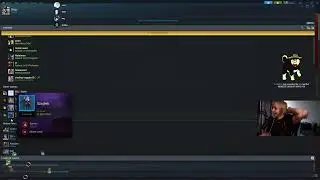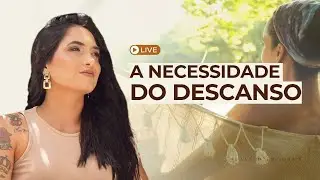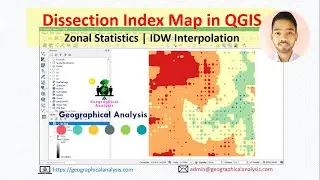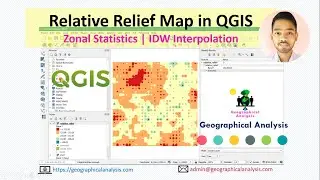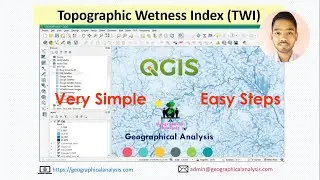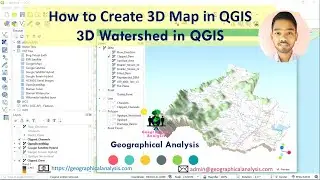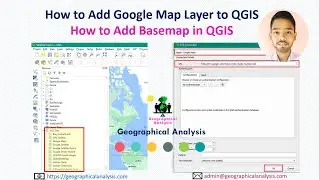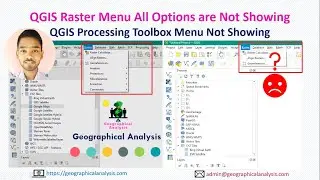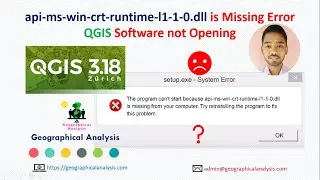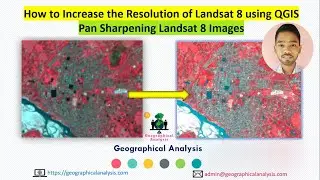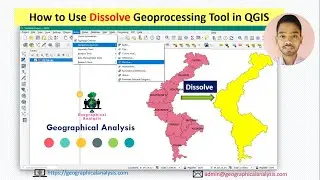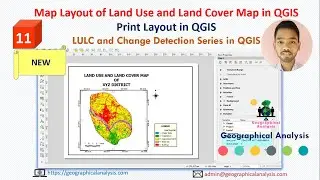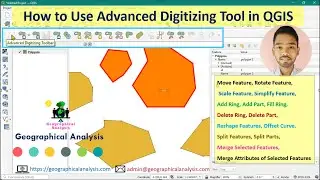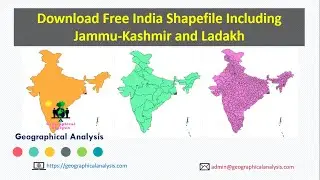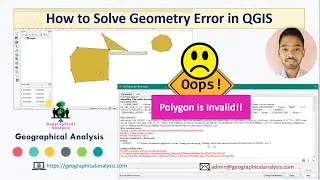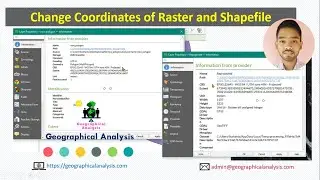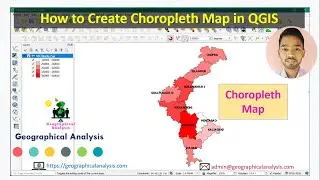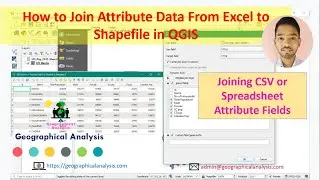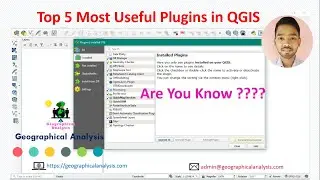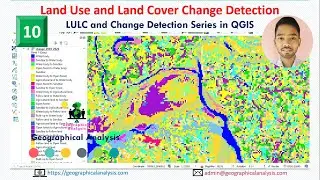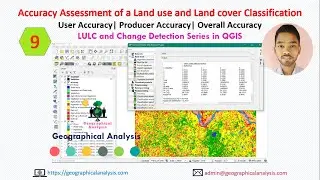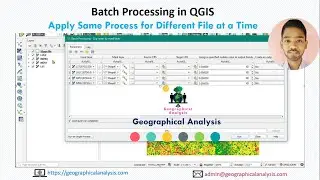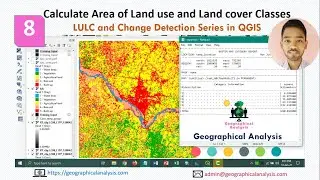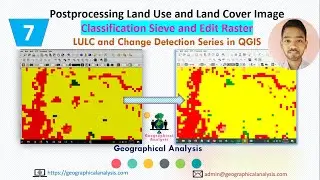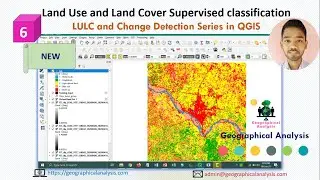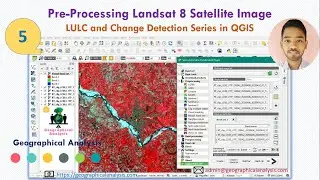Image Postprocessing using Semi Automatic Classification Plugin | Sieve and Edit Raster in QGIS
Hi friends, in this video we will learn...
'Postprocessing Land Use and Land Cover Image Classification Sieve and Edit Raster'. This video for LULC and Change Detection Series.
"LULC and Change Detection Series" Playlist:
Important topic covered in this video:
Postprocessing Land use and Land cover image
Classification Sieve
Edit Raster
Semi-Automatic Classification Plugin
**Remote Sensing and GIS Book -
**MY MIC -
**MY LAPTOP -
**HP Ink Tank Printer -
**MY Keyboard and Mouse -
**Bluetooth Headphone -
Previous Videos:
Land Use and Land Cover Supervised classification in QGIS | Semi-Automatic Classification
Landsat 8 Image Preprocessing in QGIS | Atmospheric Correction | LULC and Change Detection Series
Download LISS_III Satellite Images From Bhuvan.nrsc.gov.in || Bhuvan Satellite Images Download
Georeference a Map with Google Maps, Wikimedia Maps, Bing Maps etc. in QGIS using OpenLayers Plugin
How to Georeference a Map with another Georeferenced Map
How to Georeference in QGIS | Goreference a map with Latitude and Longitude
Creating Map Layouts in QGIS | QGIS Print Composer - Printing and Exporting
Calculate NDVI using QGIS || NDVI in QGIS 3.4
Download Landsat 8 Satellite Images From earthexplorer.usgs.gov
Solve all Plugins Install Problems on QGIS || OpenLayers plugin qgis 3.4
QGIS Software Basic Settings and Toolbars (Version 3.4)
How to install QGIS Software 3.4 Madeira in Bengali
ALL tutorials will be uploaded one by one.
Install QGIS (3.4 Madeira)
Understanding Various Tools
Free Satellite Imagery Data Sources
Know About Various Plugin and Install
Use Google Earth in QGIS
Georeferencing
Link Excel Data on QGIS
Land Cover Classification
Supervised classification by QGIS
Semi-Automatic Classification Plugin on QGIS
Making Various Maps ( Choropleth, Pie, Histogram, DEM, Contour, 3D maps etc.)
Creating Map Layouts in QGIS
QGIS Print Composer
So stay updated...
Like our Youtube Channel for the next update and videos.
For any queries
E-mail
admin
Follow on
Facebook Page
Twitter
Website: