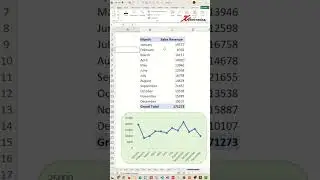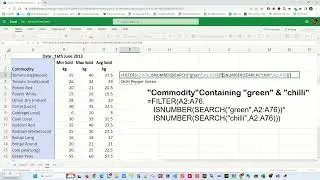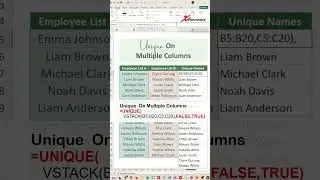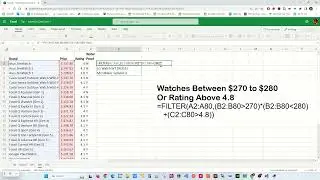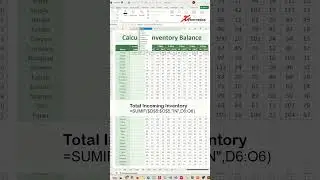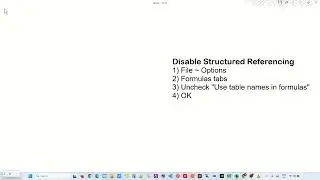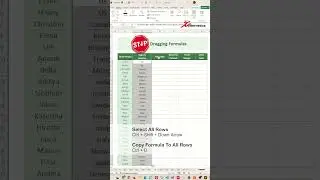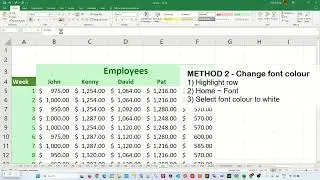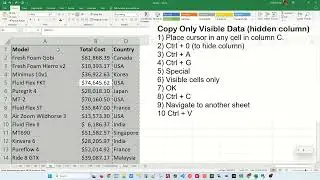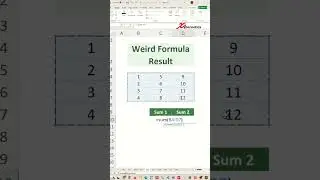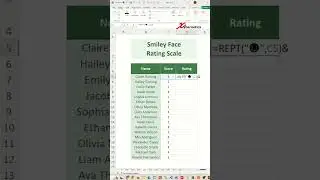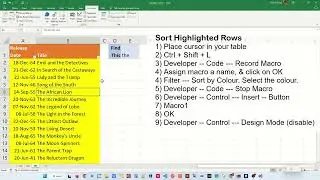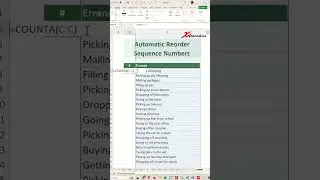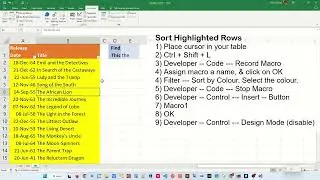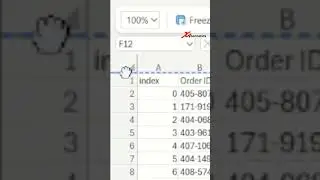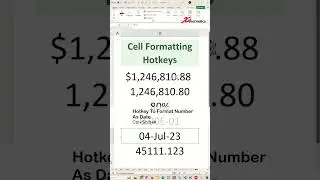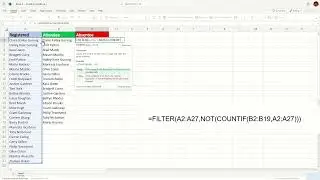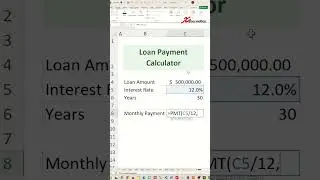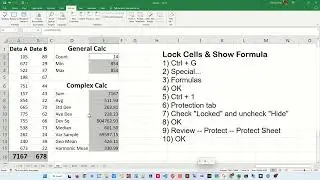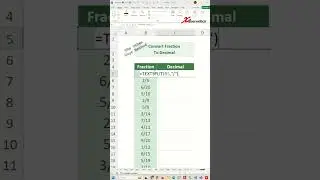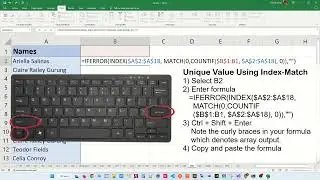How to Compare Files in Notepad++
Learn how to compare Files in Notepad++.
Here are the step to enabling your file compare plugin.
1) Click on Plugins--Plugins Admin....
2) Select "Available" tab. Then place a check mark on the Compare plugin. After that, click on the install button button.
3) The Notepad++ will restart. If it does not restart, please close the Notepad++ and re-launch the Notepad++.
4) Once the Notepad+ is launched, you can start using the compare plugin by click on the Plugin---Compare.
#notepadplusplus, #notepad++,#plugin, #compare,