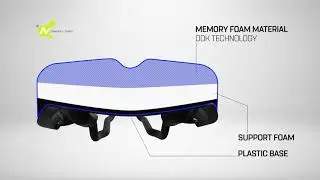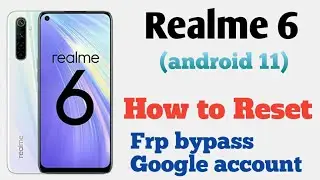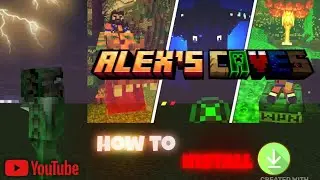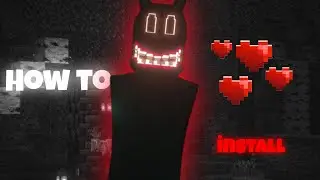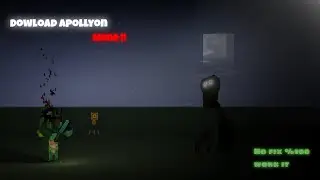How To İnstall Cave Dweller Mod Minecraft
1. Make Sure You’re Using Minecraft Java Edition 🧑💻
The Cave Dweller mod is designed for Minecraft Java Edition, so ensure you're playing the Java version, not the Bedrock edition (which is used on consoles and Windows 10). If you're not sure, open Minecraft and check the version in the launcher. The Java edition is necessary for modding.
2. Install Minecraft Forge ⚙️
Minecraft mods require a mod loader like Minecraft Forge to function properly. Here's how to install Forge:
Step-by-Step Forge Installation:
Go to the Official Forge Website: Visit Minecraft Forge.
Select the Correct Minecraft Version: Choose the version of Forge that corresponds to the Minecraft version you want to use (e.g., Minecraft 1.16.5 or 1.18.2).
Download the Installer: Click on the Installer button.
Run the Installer: After downloading the .jar file, open it and select Install Client.
Complete Installation: After installation, click OK to finish the process. Forge is now installed and ready for use with Minecraft.
3. Download the Cave Dweller Mod 🏞️
Now you need to download the Cave Dweller mod.
Find a Trusted Mod Source: Use trusted modding sites like:
CurseForge
Planet Minecraft
Minecraft Forum
Download the Cave Dweller Mod: Look for the Cave Dweller mod on the chosen website and download the mod file. It will likely be in a .jar format.
00:00 intro
00:10 in this video
06:33 outro