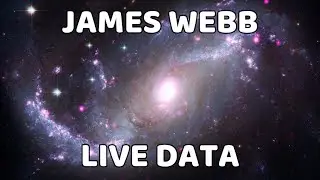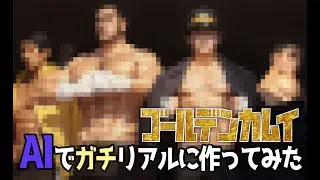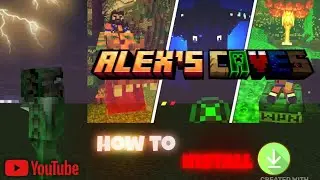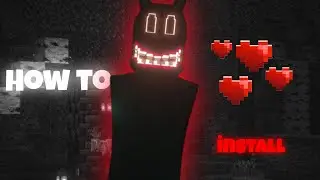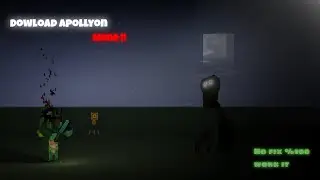How To İnstall Alex Caves Mod in Minecraft
How to Install Alex's Cave Mod in Minecraft 🎮⛏️
Want to explore mysterious caves with the Alex's Cave mod? Follow this step-by-step guide to install it properly! 🚀
1️⃣ Download the Required Files 🛠️
Before installing the mod, you need a mod loader like Minecraft Forge or Fabric. Alex’s Cave is usually compatible with Forge, so we’ll use that.
Download Minecraft Forge ➡️ Official Forge Website 🌐
Choose the correct version that matches your Minecraft version. (For example, if the mod is for 1.20.1, download Forge 1.20.1.) 📌
The downloaded file will be a .jar file.
Download Alex’s Cave Mod ➡️ CurseForge Website 🔍
Search for "Alex's Cave", then download the latest compatible version.
2️⃣ Install Forge 🔧
Open the Forge .jar file you downloaded. 📂
Select "Install client" and click OK. ✅
Wait for it to install, then open Minecraft Launcher. 🎮
In the launcher, select the Forge profile and click Play! ▶️
3️⃣ Add the Mod to Minecraft 📂
Open the Run command by pressing Win + R ⌨️
Type: %appdata% and press Enter. 🏃♂️
Open the “.minecraft” folder. 📂
Find the “mods” folder (if it doesn’t exist, create one). 🛠️
Move the Alex’s Cave .jar file into the “mods” folder. 📥
4️⃣ Launch Minecraft & Enjoy! 🚀
Open Minecraft Launcher. 🎮
Select Forge and click Play. ▶️
Once in the game, go to "Mods" in the main menu to check if Alex’s Cave is installed. 🔍
Start a new world and explore the mysterious caves! ⛏️💎
Troubleshooting ⚠️
If the game crashes, ensure the mod version matches the Minecraft + Forge version. 🔄
If Minecraft doesn’t load, remove other mods that might be conflicting. ❌
Now, you're all set to explore Alex’s Cave! 🌋✨
Have fun spelunking! 🏕️