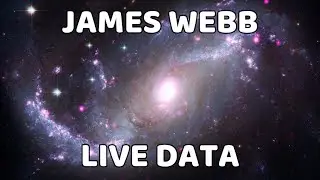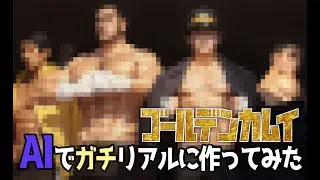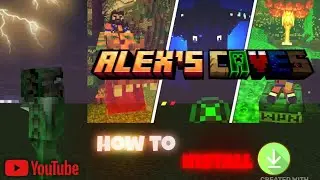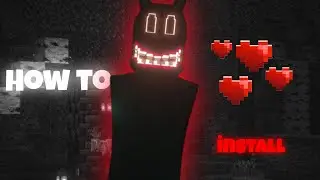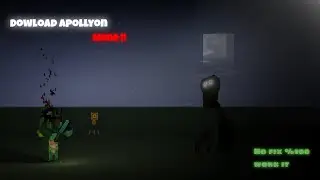How to set up the best graphics in Minecraft
1. Install Minecraft and OptiFine 🎮🖥️
First, you need to install both Minecraft and OptiFine.
Download Minecraft: Go to the official Minecraft website and download the game. 🏰🌍
Download OptiFine: OptiFine is necessary to use shaders in Minecraft. Download the right version from OptiFine’s official site. 🚀✨
Once OptiFine is installed, you can start Minecraft with the OptiFine profile. 🎮
2. Add OptiFine to Minecraft 💻🧑💻
After installing OptiFine, open the Minecraft Launcher and choose the OptiFine profile. It should appear in the list of profiles. 🌟
This will ensure that Minecraft can run with all the shader magic! ✨
Oops, sorry about that! Here’s the step-by-step guide in English with lots of emojis! 😊🎮✨
1. Install Minecraft and OptiFine 🎮🖥️
First, you need to install both Minecraft and OptiFine.
Download Minecraft: Go to the official Minecraft website and download the game. 🏰🌍
Download OptiFine: OptiFine is necessary to use shaders in Minecraft. Download the right version from OptiFine’s official site. 🚀✨
Once OptiFine is installed, you can start Minecraft with the OptiFine profile. 🎮
2. Add OptiFine to Minecraft 💻🧑💻
After installing OptiFine, open the Minecraft Launcher and choose the OptiFine profile. It should appear in the list of profiles. 🌟
This will ensure that Minecraft can run with all the shader magic! ✨
3. Download the BSL Shader Pack 🖼️💾
Next, you'll need to download the BSL Shader Pack.
Download BSL Shader: You can find it on this website or Planet Minecraft. 💻📥4. Install the Shader Pack in Minecraft 🎨
Now it’s time to add the shader to Minecraft:
5. Enjoy the Beautiful Shaders! 🌅🌍✨
And now, you're all set! 🎉 Your Minecraft world should now look amazing with vibrant colors, beautiful lighting, and realistic shadows thanks to BSL Shaders! 🌟💫
Explore your world and enjoy the beauty! 😍🌳✨