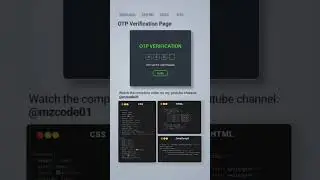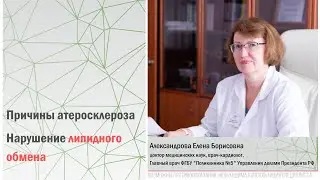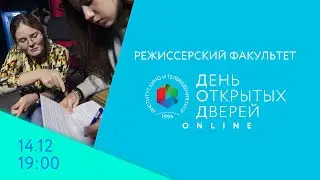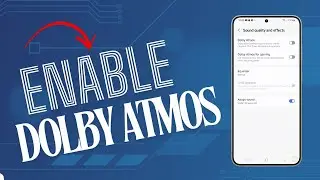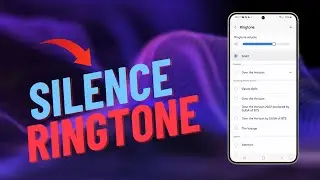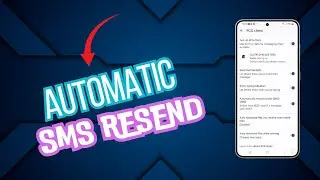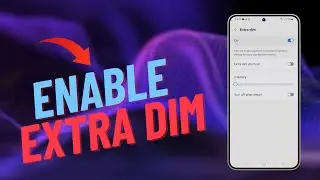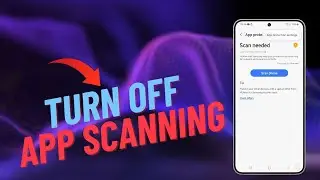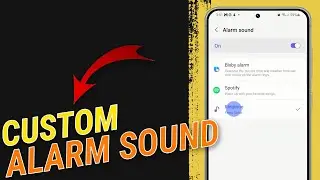How To Fix Bluestacks Black Screen On Windows 10
In this latest video installment of our troubleshooting series we will tackle the Bluestacks black screen on windows 10 issue and how to fix it.
00:40 Update your graphics card driver
03:48 Turn off threaded optimization
04:50 Uninstall the app from bluestacks
05:45 Uninstall and Reinstall Bluestacks apps
08:47 Reinstall Bluestacks
Article link: https://www.easypcmod.com/how-to-fix-...