How To Fix Valorant Graphics Driver Crashed Make Sure Your Graphics Drivers Are Up To Date
Fix 'Valorant Graphics Driver Crashed' Error: Update Your Graphics Card Drivers
In This Video We Will Learn How To Fix Valorant Graphics Driver Crashed Make Sure Your Graphics Drivers Are Up To Date
1- Search Device Manager
2- Open Device Manager
3- Display Adapters
4- Right Click On Your Graphic Driver And Disable It
5- Click On Disable Device
6- This Way We Have Disabled The Graphic Card And Now Your Integrated Graphics Driver Is Activated
7- Now Try To Run The Game
8- If It Still Gives You The Error The Enable Your Graphics Drivers Again
9- Open Browser
10- Search Nvidia Drivers For Nvidia Users Only
11- Open Official GeForce Drivers Link
12- You can Automatically Download And Update Your Drivers From Here
13- Search AMD Drivers For AMD Users Only
14- Open First Link
15- You can Automatically Download And Update Your Drivers From Here
16- Click On Start
17- Click On Restart
18- If Both Things Doesn't Work Then Turn Off Over Clocking From Bios If You Have Ever Done It
19- Set Game To Windows Mode By Pressing ALT + ENTER Key When You Are At The Loading Screen
20- DONE
The Valorant graphics driver crashed error is caused by driver and Windows update issues.
In some cases Valorant's patches can cause issues and players should wait for a fix by Riot Games for a fix.
It is also recommended to update Windows 10 and DirectX to resolve driver issues.
The graphics card driver crashed error in Valorant can be very annoying if it happens consistently during your games. It is generally caused by outdated or buggy drivers and you may want to consider reinstalling your NVIDIA or AMD drivers to fix the issue. If you face the ‘graphics card driver crashed’ error even after updating or reinstalling your drivers, you may potentially have a hardware problem if the issue is persistent across other games as well and not just Valorant. Here is a quick look at how to fix Valorant’s graphics driver crashed error and prevent random freezes and crashes in the game.
The first thing you should do if you are facing the graphics card driver crashed error in Valorant is update your GPU drivers. Here is a quick guide to help you update your drivers on both NVIDIA and AMD cards.
Update AMD Graphics Card Drivers
Search for NVIDIA GeForce Experience in the Start menu.
Click on the first result.
Click on Drivers.
Click on Check for Updates or Update.
Wait for the download to complete and click on Install.
Click on Next until the installation is complete.
On your keyboard, press the Windows logo key and type check. Then click Check for updates.
Click Check for updates.
Follow the on-screen instructions so that Windows Update will automatically download & install the latest DirectX for you (included in the updates).
Once your graphics card drivers and Windows are updated, restart your computer and launch Valorant. You should no longer get the ‘graphics card driver crashed’ error in Valorant. If you are still getting the graphics card driver crashed error in Valorant you should consider writing to Riot Games support and also seek support for your graphics card in case of hardware issues.
On some rare occasions, Valorant’s updates can break the game and cause these issues. If it is a common issue for a large number of users, all you need to do is wait for a fix to be deployed by Riot Games.
List of error messages or related issues fixed in this video-
Valorant Crash Fix
All Crashing Issues Fixed
Crash on Startup
Random Crash
Stuck On Loading
Graphic Card Crash Fix Valorant
Valorant issue fix 2021
Valorant Keeps Crashing During Game
Valorant Fix Your Game Requires A System Restart To Play
Here are the VALORANT System Requirements (Minimum)
CPU: Intel i3-370M.
CPU SPEED: Info.
RAM: 4 GB.
OS: Windows 7/8/10 64-bit.
VIDEO CARD: Intel HD 3000.
PIXEL SHADER: 3.0.
VERTEX SHADER: 3.0.
Valorant is your global competitive stage. It’s a 5v5 tac-shooter matchup to plant or defuse the Spike in a one-life-per-round, first to 13 series. More than guns and bullets, you’ll choose an Agent armed with adaptive, swift, and lethal abilities that create opportunities to let your gunplay shine. Creativity is your greatest weapon.
OS: Windows 7/8/10 64-bit. CPU: Intel Core 2 DUO E8400








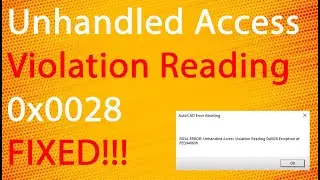

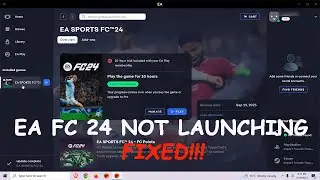


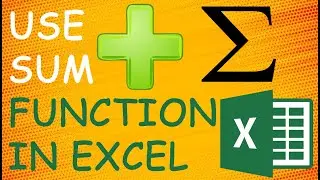

![How To Turn Off Caps Lock Notification In Windows 11 | How To Disable Caps Lock Notification [2024]](https://images.videosashka.com/watch/OT6S59wQUyE)










![How To Install MySQL 8 0 34 Server And Workbench Latest Version On Windows 10 [2023]](https://images.videosashka.com/watch/KkzxHoeV1Gg)




