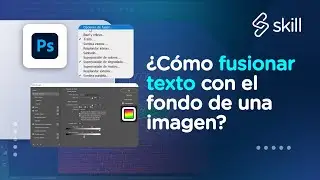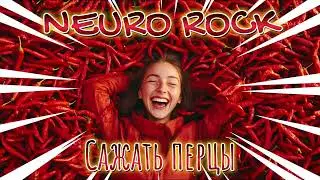Discord : How to Find Your User ID on Discord (2024)
►YOU Can Buy ME a Coffee - https://www.buymeacoffee.com/imhereto...
▬▬▬▬▬▬▬▬▬▬▬▬▬▬▬▬▬▬▬▬▬▬▬▬▬▬▬▬▬▬▬▬▬▬▬
►Try out Atlasvpn 86% OFF - https://atlasvpn.sjv.io/Qy3zyM
►Check out Vidiq and get help with growing your YouTube channel https://vidiq.com/helpyou
►Or Tube Buddy TO growing your YouTube channel - https://www.tubebuddy.com/pricing?a=i...
▬▬▬▬▬▬▬▬▬▬▬▬▬▬▬▬▬▬▬▬▬▬▬▬▬▬▬▬▬▬▬▬▬▬▬
►BUY ANYTHING FROM THIS LINK: https://amzn.to/3QNSjh6
►Holiday Magic Gnomes: https://amzn.to/47VIALC
►Google Pixel Buds Pro: https://amzn.to/3t6GEkx
►SAMSUNG Galaxy S23 Ultra: https://amzn.to/46UFoyD
►Sony LinkBuds Wireless Earbud: https://amzn.to/3v512mr
►Braun Electric Razor for Men: https://amzn.to/3RGIvpI
►Anne Klein Women's Watch and Bracelet Set: https://amzn.to/3RCOpYO
▬▬▬▬▬▬▬▬▬▬▬▬▬▬▬▬▬▬▬▬▬▬▬▬▬▬▬▬▬▬▬▬▬▬▬
I am affiliated with the websites mentioned in the description. By clicking on the provided links and making a purchase, I receive a small commission.
Tutorial: How to Find Your User ID on Discord
Greetings, Discord users! In this tutorial, I'll guide you through the process of finding your User ID on Discord. It's a straightforward procedure, so let's get started.
Steps:
1. Open User Settings:
- In the bottom left-hand corner of your Discord window, locate the gear icon for "User Settings" and click on it.
2. Navigate to:
- Inside User Settings,.
3. Enable Developer Mode:
- scroll down to the "Advanced" category.
- Locate and enable "Developer Mode" by toggling the switch.
4. Access a Server:
- Head to a Discord server that you're a member of.
5. Find Your Name:
- Locate your username within the server. You can either search for your name or type a message to locate it.
6. Copy Your User ID:
- Right-click on your username, and a menu will appear.
- Click on "Copy ID" from the menu. This action will copy your User ID to the clipboard.
7. Paste Your User ID:
- Open any text field where you can paste text (e.g., Discord chat, text document).
- Right-click and choose "Paste" to reveal your User ID.
8. Verify Your User ID:
- Ensure that the pasted ID matches your Discord User ID.
Fantastic! You've successfully discovered your User ID on Discord. Remember, the User ID is a unique identifier associated with your account. If you found this tutorial helpful, consider giving it a like and sharing it with fellow Discord users. Don't forget to subscribe for more Discord tips and tricks. Have suggestions for future tutorials? Drop them in the comments below. Happy Discord navigating!