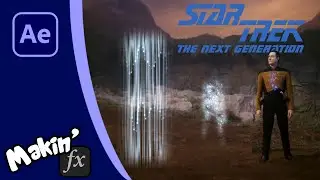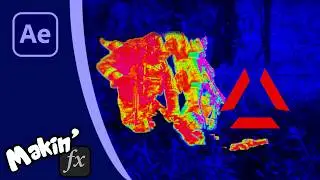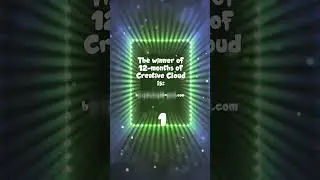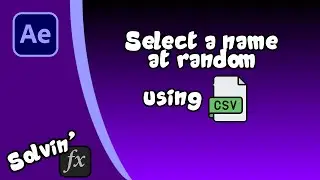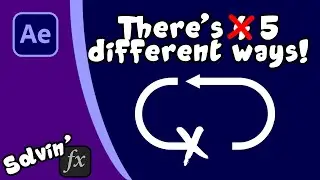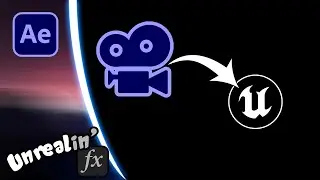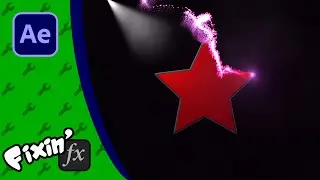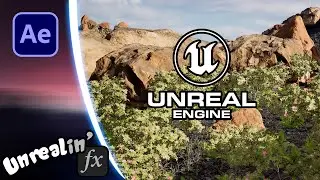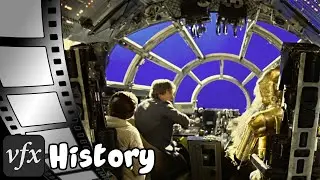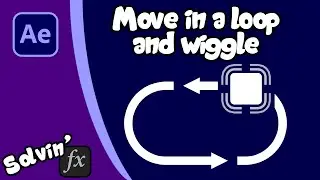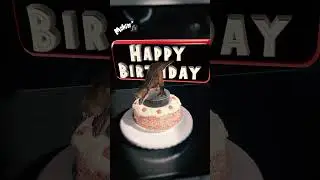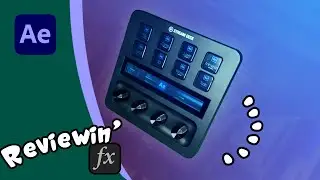How to export video from Adobe After Effects
A quick guide to Adobe Media Encoder and rendering.
Once you have your VFX or motion graphics sorted, you are going to want to export your composition as a video. There's a lot of complicated tutorials out there, going into WAY too much detail when you just getting started. This video talks you through using AME, why you should avoid the Render Queue and the best format to use for exporting to YouTube.
I usually use H.264 MP4, but the professionals often suggest Apple Pro-Res (prores ?). I also discuss this in the video. I also briefly explain how altering a bit-rate (bitrate ?) might not reduce file size and how to export mutiple copies of your video into different formats (and the best way to do this). Oh and I also show you how to tag your video if it's for VR.
#export #video #render
-------------------------------------------------------------------------------
Chapters:
0:00 The start of the video
0:31 Why you shouldn't use Render Queue
0:51 Sending a copy
1:18 When you should use ProRes
1:54 Which preset?
3:00 When you're done
-------------------------------------------------------------------------------
Twitter: / shiveringc