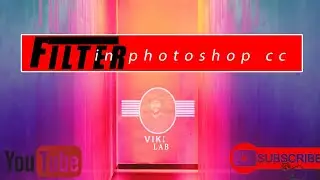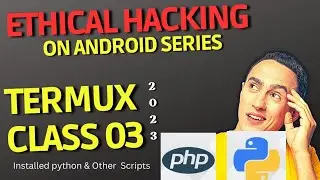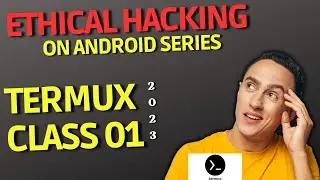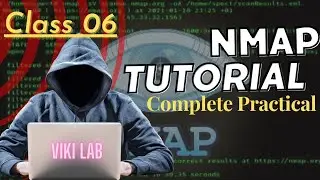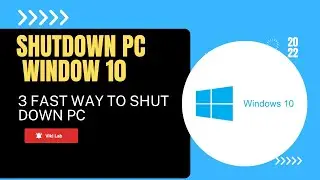Termux Tutorial | how to use termux App | termux for beginners|| Class 01 ||2023 Updated
Hello , in this I will start android hacking series basic to advance level in urdu and Hindi.
Welcome to the Termux Tutorial Class 01! In this video, we will introduce you to Termux, a powerful terminal emulator for Android devices, and show you how to install it on your device.
Termux is an Android application that provides a Linux-like environment with a collection of powerful command-line packages. It is an open-source project that allows you to access a full-fledged Linux shell on your Android device, and execute commands and scripts just like you would on a desktop or server.
The first step to getting started with Termux is to install it on your Android device. You can download Termux from the Google Play Store or F-Droid, or you can download the APK directly from the official Termux website.
Once you have installed Termux, you will see a terminal window with a command prompt. This is where you can execute commands and run scripts.
In this tutorial, we will cover the basics of using the Termux terminal emulator. We will show you how to navigate the terminal, run basic commands, and install packages.
To navigate the Termux terminal, you can use the basic commands such as 'cd' to change directory, 'ls' to list files and folders, and 'pwd' to print the current working directory. You can also use the 'tab' key to auto-complete commands and paths.
In Termux, you can execute basic commands such as 'echo', 'ls', 'cat', 'grep', and many others, just like you would on a Linux or Unix system. You can also run shell scripts, Python scripts, and other programming languages directly from the terminal.
Termux also allows you to install and use various packages and utilities such as Git, SSH, Vim, Emacs, Python, Ruby, Perl, PHP, and many more. You can install these packages using the 'apt' package manager, which is the same package manager used in Debian-based Linux distributions such as Ubuntu and Debian.
To install a package in Termux, you can use the following command:
java
Copy code
apt install package-name
For example, to install the Git version control system, you can run:
Copy code
apt install git
You can also update the packages installed in Termux using the following command:
sql
Copy code
apt update && apt upgrade
In this tutorial, we will also cover some basic commands to customize your Termux terminal. You can customize the terminal colors, font size, and font family using the Termux styling API. You can also create shortcuts to quickly access frequently used commands and scripts.
Overall, Termux is a powerful and versatile tool that allows you to access a full-fledged Linux shell on your Android device. It is a great tool for developers, system administrators, and anyone who wants to run command-line tools and scripts on their mobile device.
In this tutorial, we have covered the basics of using Termux, including how to navigate the terminal, run basic commands, and install packages. We have also shown you some basic commands to customize your Termux terminal.
In the next tutorial, we will dive deeper into Termux and cover more advanced topics such as networking, process management, and automation. We will also show you how to use Termux for hacking and penetration testing.
If you have any questions or feedback, please leave a comment below. We would love to hear from you and help you get the most out of Termux.
Thank you for watching, and stay tuned for more Termux tutorials!








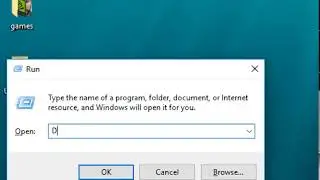

![Hound: how ethical Hacker capture GPS Coordinates [Urdu | Hindi] :Termux Course FREE](https://images.videosashka.com/watch/KIsMGpyDiiU)