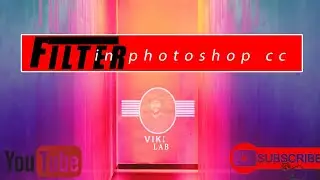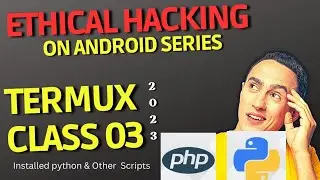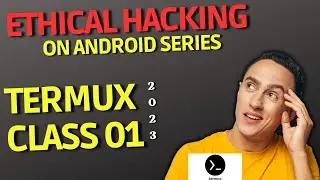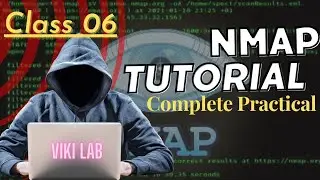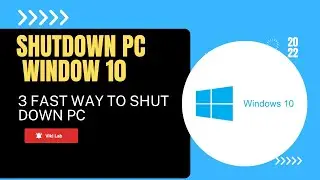TOR Browser:Termux Tutorial for beginners - | Termux Complete Course:Hindi _Urdu 2023
Welcome to this tutorial on how to install Tor in Android Termux. In this video, we will walk you through the step-by-step process of installing and using Tor on your Android device using Termux.
Tor is a free and open-source software that allows users to browse the internet anonymously by routing their traffic through a network of volunteer-operated servers. Termux, on the other hand, is an Android terminal emulator and Linux environment app that allows users to access and run Linux command-line tools on their Android devices.
To get started, we will first show you how to install Termux from the Google Play Store. Once you have installed Termux, we will then guide you through the process of installing the Tor package in Termux using the command line.
Next, we will show you how to start and stop the Tor service, as well as how to configure your web browser to use Tor as a proxy. We will also cover some basic Tor commands, such as checking your Tor circuit and changing your exit node.
This tutorial is aimed at both beginners and advanced users who are interested in using Tor on their Android devices. By the end of this video, you will have a better understanding of how to install, configure, and use Tor in Android Termux.
So, grab your Android device and let's get started with installing Tor in Android Termux! Don't forget to like, share and subscribe for more videos like this.
termux tutorial
termux
install tor browser un termux android
install tor on termux
how to install tor browser in termux
how to install tor on termux
how to use tor on termux
what is tor in termux
install tor in termux
follow me on Instagram
@coderviki
Facebook
fb/coderWaqas
Twitter
Viki coder
website
www.waqascoder.blogspot.com



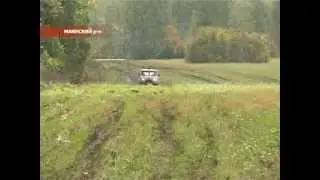




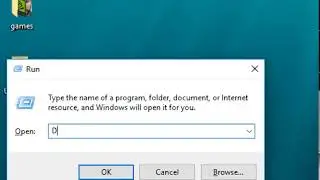

![Hound: how ethical Hacker capture GPS Coordinates [Urdu | Hindi] :Termux Course FREE](https://images.videosashka.com/watch/KIsMGpyDiiU)