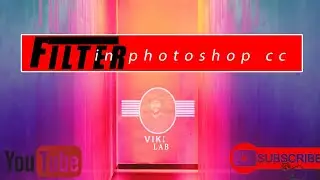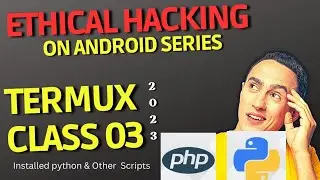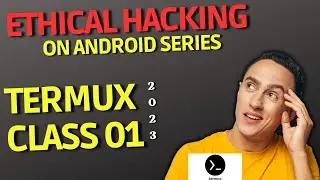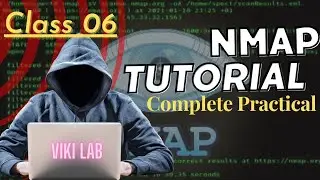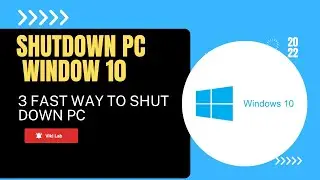10 Short Cut Keys of Run Dialog Box
Welcome to this tutorial on 10 shortcut keys for the Run dialog box in Windows. The Run dialog box is a powerful tool for launching programs, opening files, and performing various system tasks quickly and easily.
In this video, we will cover 10 essential shortcut keys for the Run dialog box that can save you time and make your computing experience more efficient. These shortcuts include:
Win + R - This opens the Run dialog box.
cmd - Opens the Command Prompt.
msconfig - Opens the System Configuration tool.
appwiz.cpl - Opens the Programs and Features window.
control - Opens the Control Panel.
diskmgmt.msc - Opens the Disk Management tool.
devmgmt.msc - Opens the Device Manager.
taskmgr - Opens the Task Manager.
perfmon.msc - Opens the Performance Monitor.
regedit - Opens the Registry Editor.
We will go through each of these shortcuts step-by-step, explaining what each one does and how to use it effectively. Whether you're a seasoned computer user or a beginner, these shortcuts will help you streamline your workflow and get things done more quickly and efficiently.
So, sit back, relax, and let's dive into these 10 shortcut keys for the Run dialog box. Don't forget to subscribe to our channel for more useful tech tips and tutorials
Run Dialog BOx Keys , What is Run Dialog BOx
gamers
#freefire
#games
#live
#gaming
#amongus
#gameplay
#gametv
#youtubegamer
#livegaming
#gamereview
#gamecommentary
#livestream
#youtubegaming
#gamer
#ps
#twitch
#gamingcommunity
#youtubegamingchannel
#xbox
#playstation
#playfortnite
#videogames
#pcgaming
#youtubegamers
#twitchstreamer
#gameplay
#streamer
#minecraft
#pubg








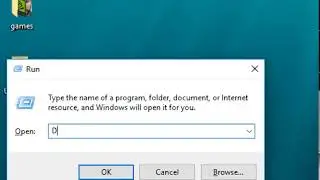

![Hound: how ethical Hacker capture GPS Coordinates [Urdu | Hindi] :Termux Course FREE](https://images.videosashka.com/watch/KIsMGpyDiiU)