How To Take A Screenshot In After Effects- How To Take A Snapshot- How To Export Still Image
In This Video We Will Learn How To Take Screenshot In Adobe After Effects
1- Move Your Time Indicator To The Part Where You Want To Take The Screenshot
2- Click On Composition
3- Click On Save Frame As
4- Click On File
5- Click On Photoshop
6- Select On JPEG Sequence in Format Dropdown Menu
7- Click On Ok
8- Click On "Output To" To Change The Location of Screenshot You Want To Save
9- Select Your Location To Save File & Click Save Button
10- Click On Render
11- Minimize After Effects
12- Open Newly Rendered JPEG File
13- SOLVED/ DONE
Adobe After Effects is a 2.5D animation software. It is used for animation, visual effects, and motion picture compositing. After Effects is used in film, TV, and web video creation. This software is used in the post-production phase, and has many effects that can be used to manipulate imagery. This software allows you to combine layers of video and images. The primary uses of After Effects can be divided into three categories: Animation, Effects, and compositing. This solution will work on Windows versions (Windows Home, Windows Professional, 32-bit Windows 10, 64-bit Windows 10, Windows 10 enterprise/LTSB, Windows 10 education/pro education). Method can also work on Other versions of after effects ( CC 16.0.1, 16.1,17.0, 17.1, 17.5, 18.0)
Contact Us
Instagram: / techfixvalley
Twitter: / techfixvalley








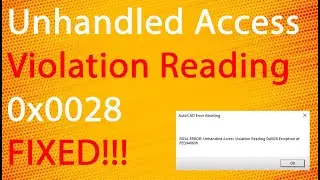

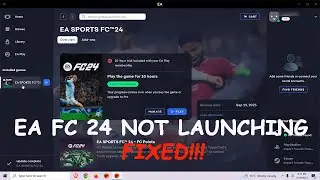


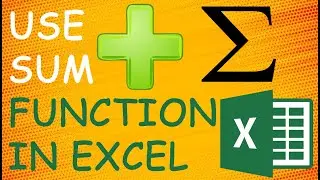

![How To Turn Off Caps Lock Notification In Windows 11 | How To Disable Caps Lock Notification [2024]](https://images.videosashka.com/watch/OT6S59wQUyE)










![How To Install MySQL 8 0 34 Server And Workbench Latest Version On Windows 10 [2023]](https://images.videosashka.com/watch/KkzxHoeV1Gg)




