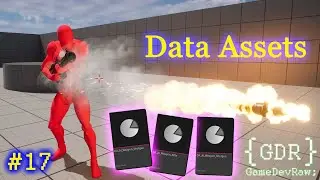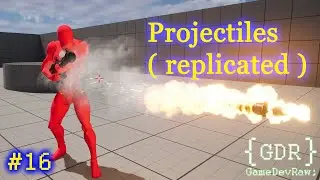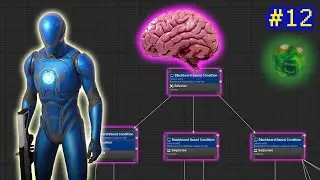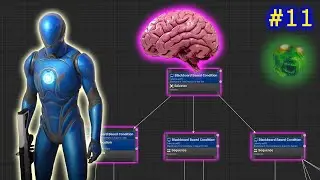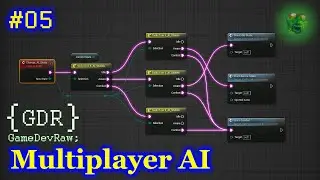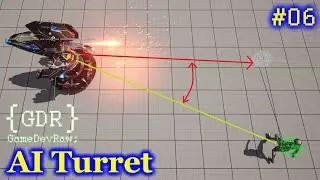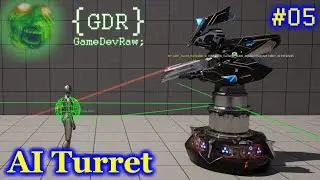Steam Online Subsytem in Unreal Engine 5 - All steps to setup and install! - Including Visual Studio
Check out my Patreon: https://www.patreon.com/user?u=60713904 Become a member: / @gamedevraw
Join the {GDR}; Discord server and download my free project files: / discord
Buy me a coffee: https://ko-fi.com/bluntstuffy
Follow me on Twitter: / bluntzombie
Discord server with instalation steps and code to copy-paste listed above. Go to the Hints-Tips-Tricks channel, the steps and requirements are listed in there!
( I cant post the code here because YT doesn't allow 'angled brackets' in video descriptions )
00:00 - Intro
01:35 - Visual Studio Instalation
03:49 - Confirm VS instalation is working
07:45 - Duplicate BP project
10:24 - Requirements for Steam Subsystem
12:10 - Add C++ to the project
12:49 - DeafultEngine.ini / target.cs / build.cs
15:15 - Copy Plugin to Project-folder
16:47 - Edit .cpp file and rebuild project
18:39 - Enable Plugin
19:38 - Edit for 'Create a MP game'-series project
20:18 - Package project
22:05 - Test Steam connection and play! #ue5 #multiplayer #blueprints #menu #gamedev #gamedevelopment